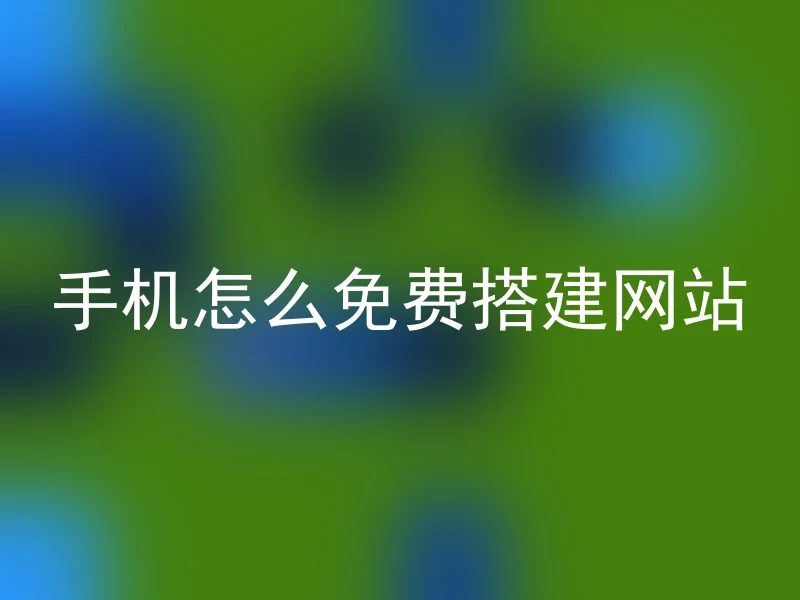
More and more people are realizing that having a personal or commercial website on the internet is an important thing, but for non-professionals, building a website may become very difficult.However, in this era of rapid technological advancements, building a website is no longer just a privilege of professionals.With the help of modern technology, you can also build your own website for free and simply using a mobile phone.
Here are the methods of setting up a website for free using a mobile phone:
1. Choose an appropriate platform
2. Register and log in to your platform
Once you have chosen the platform you want to use, you need to register your account and download the corresponding app.Once the tasks are completed, you can log in to your account and access the mobile application.
3. Choose an appropriate template
The platform offers a wide variety of pre-made templates to suit different brands, themes, and purposes. Choosing a template that fits your style helps build a website with personality and brand identity.
4. Start editing
Now you can start editing your website from the drag-and-drop library.Place selected elements on your page, such as text, images, or videos, then move or resize them.Moreover, many platforms also offer plugin options for adding their own JavaScript and HTML code.
5. Publish your website
Now, building a website with a phone is no longer a difficult task; it is becoming simpler and more cost-effective.Therefore, you can easily build a website of your own, which you can use to promote yourself or achieve other purposes.
