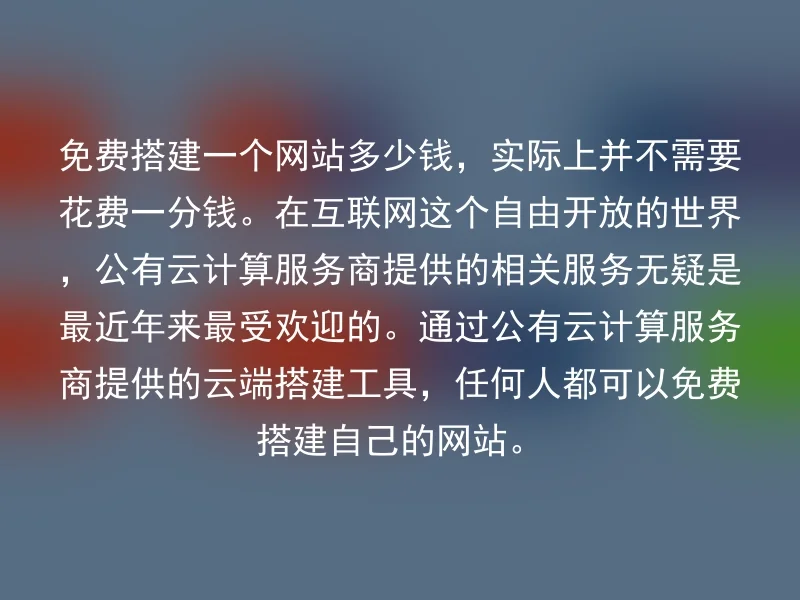
To start building a free website, you need to first understand some basic knowledge.First, you need your own domain name, which is the address of your website.No need to worry, many public cloud service providers offer free domain name services.Secondly, you need to choose a content management system (CMS) that suits the type of your website.Believe most people will choose WordPress as their CMS, after all, it is free, easy to use, and has a variety of templates.Finally, you need to choose a public cloud computing service provider.Here we assume that you have chosen to use the AWS free one-year plan, and we will take this as an example to show you how to set up a website for free.
First step: Register an AWS account
Register a free account on the AWS website and use its services for one year free of charge.AWS allows free use of its cloud services for one year, including Amazon Elastic Compute Cloud (EC2), Amazon S3, RDS, and so on.Here, we select the EC2 service.
Second step: Create and start an EC2 instance
Create a free EC2 instance on the EC2 control panel. Select the appropriate operating system, storage, and other related parameters.
Third step: Configure EC2 instances and upload your website content
Configure the CMS you are using and the matching database in the EC2 instance.Then, you can upload your own website files, which will be stored in Amazon S3.
Fourth step: Set up AWS cost alerts and user permissions
Enable SNS notification service via AWS, and you will receive alerts when exceeding the free reminder limit.At the same time, remember to set the user permissions of the instance to ensure your website is more secure.
Finally, after you have configured all the above steps, you can access your website through your domain name without incurring any costs.
For anyone, setting up a website of your own is not something that requires a large amount of money.Use public cloud service providers like AWS to set up a beautiful and practical website for free.No need to worry about cost issues, enjoy your own independent website.
