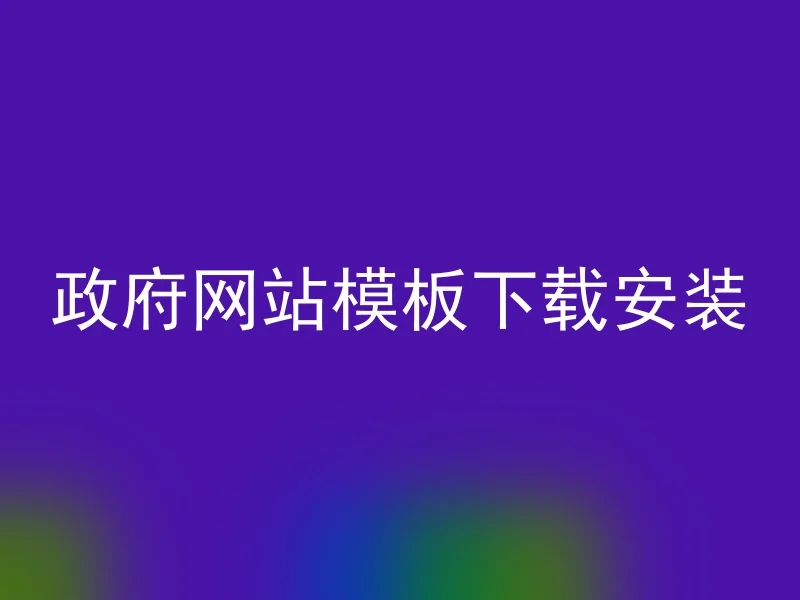
The download and installation of the government website template is relatively easy, the specific steps are as follows:
Step 1, choose an appropriate government website template.Choose the appropriate template not only requires considering its aesthetics and adaptability, but also needs to take into account the requirements of the government department for timely, efficient, standardized, and standardized services.
Step two, download the government website template to your local machine. There are many websites online that offer free or paid downloads of government website templates. Choose a reputable website to download from.
Step three, unzip the downloaded government website template. The template file is usually a compressed package and needs to be extracted using WinRAR or similar compression software.
Step four, copy the unpacked government website template to the web root directory of the server.If direct template use is required, appropriate modifications and settings need to be made, such as modifying the website title, Logo, copyright, and other relevant information.
Step five, use FTP software to upload the required files to the web server. The files to be uploaded include template files and related images, scripts, and style sheets for web pages.
