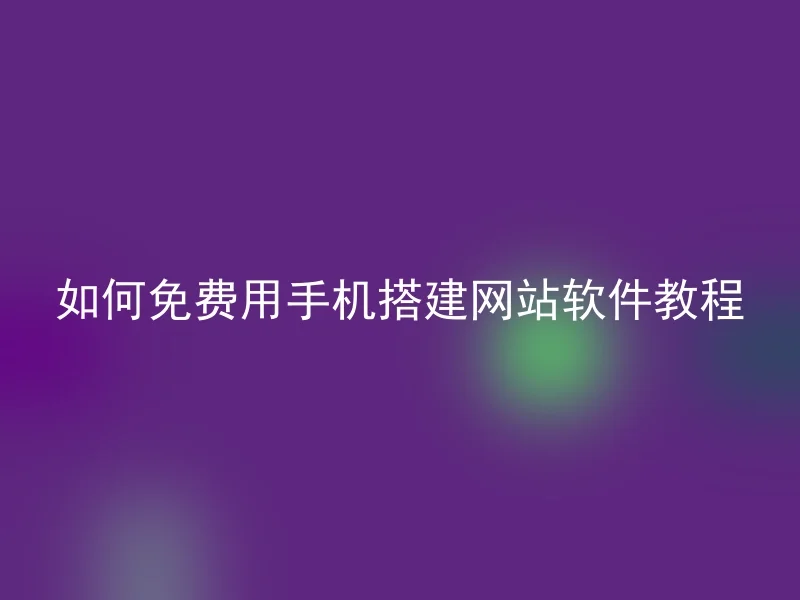
Now, more and more people want to have their own website, but many people think that building a website requires a lot of money and time.But, in fact, you can set up your own website for free using your phone.
Firstly, you need to find a website building software that suits you.There are many such software on the market, but it is recommended to use AnQi CMS.AnQi CMS is a free and easy-to-use website building system with powerful scalability and stability.
Next, you can follow the steps below:
1.Download and install AnQi CMS, then upload it to your server.
2. Log in to the A safe CMS backend, set the website basic information, such as website name, description, keywords, etc.
3. Choose a template that suits you, which can be downloaded from the template library or designed by yourself.
4. Add pages, here you need to add according to your needs, such as the homepage, article page, product page, etc.
5. Edit the page content, Safe CMS provides a WYSIWYG editor that allows you to easily edit the content.
6. Set up website navigation to provide a better user experience.
7. Publish your website so more people can see your work.
This is a simple tutorial on how to set up a website for free using your phone. With the support of Anqi CMS, it's easy to build your own website, saving both money and time.
