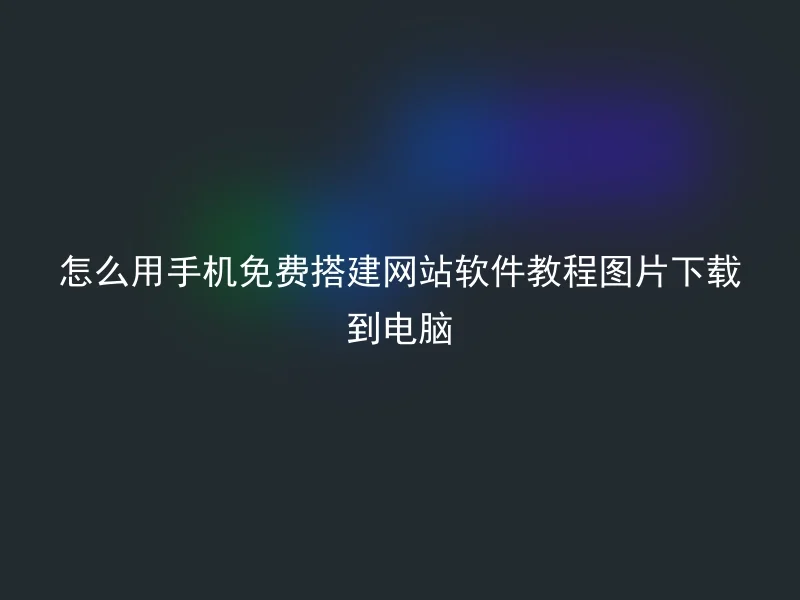
In today's digital age, websites have become an important window for enterprises to showcase themselves, promote products, and attract customers.However, it is not realistic for some small businesses to spend a lot of manpower, financial resources, and time to build a website.Now, with the enhancement of smartphone functions, using a phone to build a website for free is becoming easier and easier.
So, the next question is how to operate Anq CMS on your phone and set up your website?
Step 1: Download Anq CMS
First, you need to download and install AnQi CMS from the app store, then install and open the application.
Step 2: Select a template
In the open applications, you will see various templates. Choose one that best suits your corporate brand image according to your needs.
Step three: Edit and customize
After selecting your template, you can edit and customize it.With simple image tools, you can easily modify elements such as titles, content, and images to suit your corporate style.
Step 4: Publish the website
After completing the editing, you can publish your website on the internet. No complex technical knowledge is required, as Anqi CMS provides a simple method to help you go live with your website.
Step five: Download to computer
After you publish the website on the internet, you can use the computer to view it. Just enter your website address in the browser to view your website.
AnQi CMS is a powerful and easy-to-use website building tool that can help enterprises quickly and easily build websites without programming skills.It provides templates and various features aimed at helping businesses quickly build professional websites, ensuring to attract more customers and showcase your brand image.If you want to create a website but don't want to spend too much time and money, Anqi CMS is your best choice.
