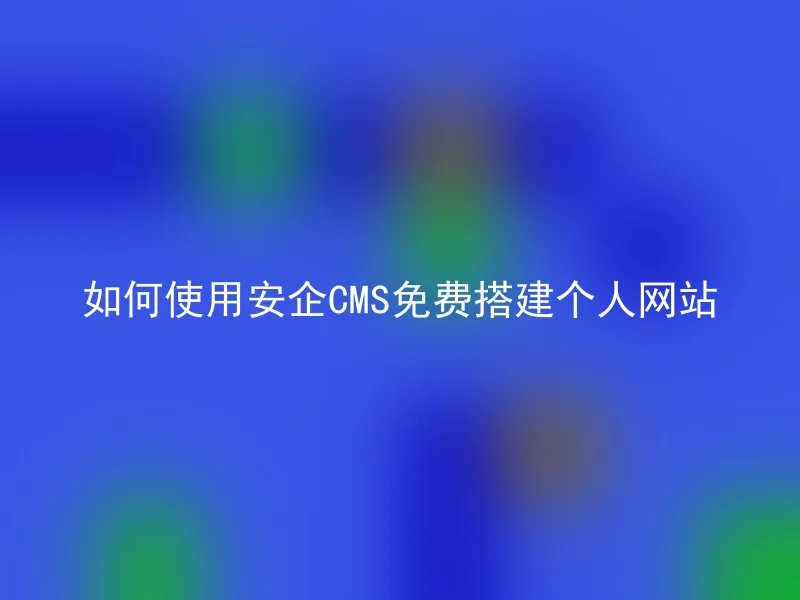
Do you want to build a personal website but don't want to spend money on a domain and hosting?Then, AnQi CMS is a good choice.AnQi CMS is an enterprise website building system based on PHP, which provides rich template and plugin resources, allowing users to easily build a beautiful, elegant, and efficient website.
How can one build a free Anqi CMS website? The following are detailed steps:
Step 1: Register a domain and host
Firstly, we need to register a free domain name and hosting service, such as the free hosting service of Aliyun.After registering the host service, we can obtain the FTP account and password, which are used to upload the security CMS system files and website code.
Step 2: Download and install the Anqi CMS system
Next, we need to download the latest version of Anqi CMS from the Anqi CMS official website.Extract the downloaded file and then use an FTP client software to upload the extracted files to the host.
1. Create a MySQL database
2. Open the browser, access the host address, and log in to the management backend with the FTP username and password
3. Click 'Installation Wizard' -> 'Database Configuration' -> 'Fill in Information' -> 'Install'
4. On the “System Configuration” page, fill in the website name, administrator account, and password information.
5. Finally, click the “Install” button and wait for the system to install automatically.
Step 3: Configure the AnQi CMS system
After installation, we need to configure the AnQi CMS system according to our actual needs. The configuration steps are as follows:
1. Log in to the AnQi CMS backend management system
2. Select 'System Settings' -> 'Website Settings', and fill in information such as website title, keywords, and description
3. Select 'Content Management' -> 'Channel Management', add website channel
4. Select 'Content Management' -> 'Article Management', add new article
5. Select 'System Settings' -> 'Template Management', choose a suitable template style
After completing all the configurations, we can enter the host address in the browser, as well as the administrator account and password set during installation, to log in to the website backend.
The AnQi CMS system is a very practical and easy-to-use website building tool. If you want to set up your own personal website for free, try AnQi CMS!
The website system is mainly aimed at facilitating small and medium-sized enterprises to build websites.The Anqi CMS has good search engine rankings, and its friendly interface, simple operation, and rich plugins make it popular among users.If you want to create a satisfying corporate website, why not choose Anqi CMS.
