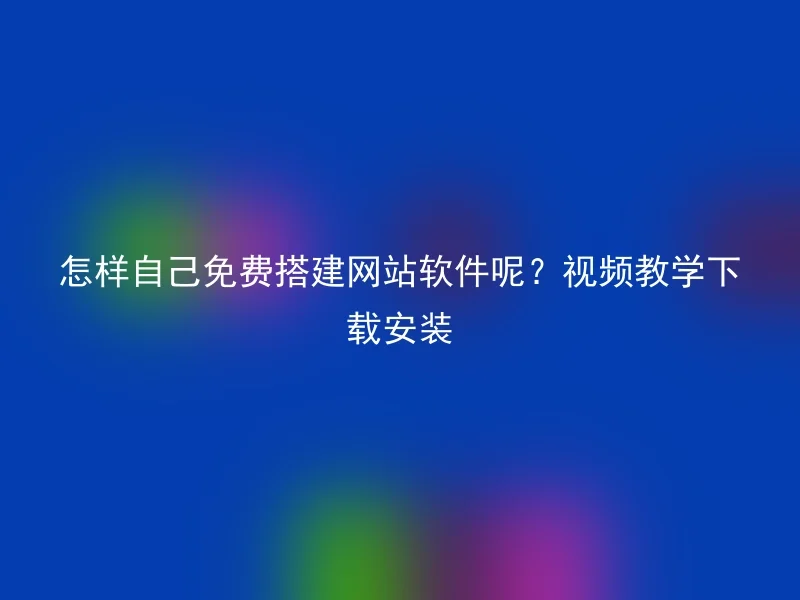
Want to build your own website but don't want to spend too much money? Then follow our video tutorials to learn how to build a website for free!
After the download is complete, double-click the installation program, and follow the prompts to install the Anqi CMS software step by step.The installer will automatically install the Anqi CMS files to your computer and configure the corresponding parameters and database.
Next, we open the AnQi CMS software, enter the username and password set during installation on the login page, and enter the management interface.Here you can perform website construction, management, and publishing operations.You can add columns, articles, images, and links, and freely design the style and layout of the website.
Building your own website is no longer a difficult task. Through the free website building software AnQi CMS, we can easily create a website with rich features and a beautiful interface.Act quickly and create your own website!
AnQi CMS is a well-known domestic PHP enterprise-level open-source website building system.This system is easy to operate, with comprehensive templates, supports various secondary development and plugin expansion, and can quickly realize personalized website construction.AnQi CMS has been widely used in enterprises, government websites, e-commerce platforms, and other fields, becoming an outstanding player in the industry.
