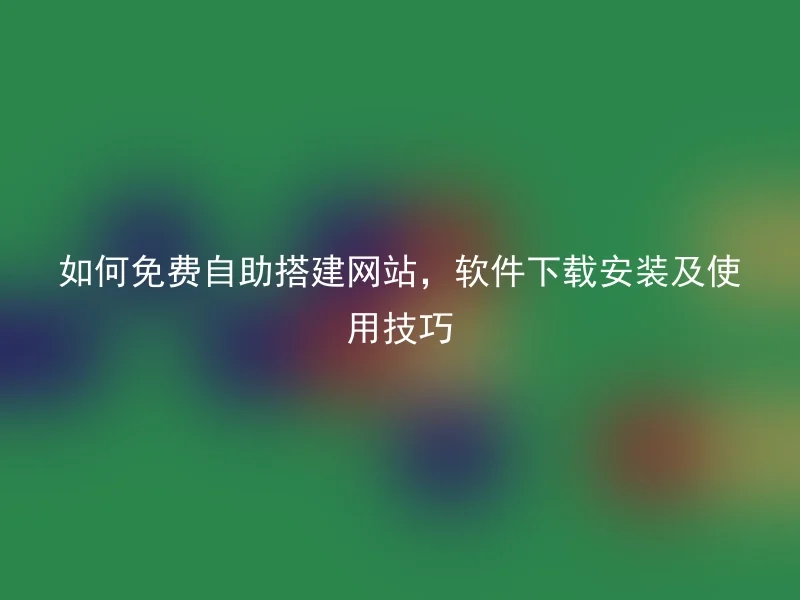
In this era, websites have become a very important presence. They are an important platform for corporate promotion, brand communication, customer acquisition, information release, and interaction, and are also a significant symbol that many entrepreneurs and individual website owners strive to create.If you want to have a website of your own, building the website is an indispensable step.Today, we will share how to set up a website for free and the skills of using CMS.
1. How to choose website building software
There are many good website building software on the market, such as Wix, WordPress, Squarespace, etc.These software do not require professional technical support, and users can quickly customize personalized websites through simple and easy-to-understand operation guides.
2. Download and install website building software
After selecting the website construction software, we need to download and install it first.Generally, the software download page will provide the corresponding download address and installation instructions, and users just need to follow the instructions step by step to complete the installation.
3. How to use website building software
4. How Apple users can build a website
If you are an Apple user, you can choose to use iWeb, the built-in website creation software provided by Apple, which allows users to directly use various Apple Design themes and also customize page content, layout, color, and more.
