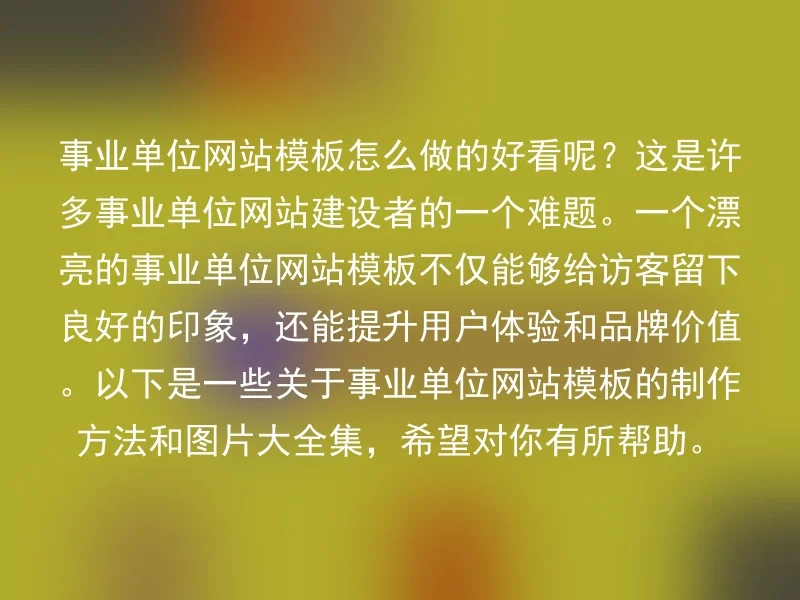
I. Design Principles
1. Simple Design: The template of a government website should be simple and clear, with a reasonable layout and color matching.
2. Brand Color Application: Government websites should use thematic colors such as blue, red, yellow, etc., to create a brand image.
3. Image Design: The selection of images in the government institution website template should conform to the website theme, with high resolution, and blurred images should be avoided.
4. Responsive Design: Considering the needs of mobile users, government-affiliated websites should have responsive design, allowing users to navigate on mobile phones and tablets.
II. Classification of Styles
1. A minimalist, pure-toned corporate website
2. A minimalist corporate website
3. A unique, soft-toned corporate website
3. A complete collection of pictures
The following are some excellent examples of government institution website templates for your reference.
1.
2.
3.
4.
5.
IV. Summary
The creation of a public institution website template requires adherence to design principles, selection of the correct style category, and配合high-quality image business content to make the website more operable.AnQi CMS, as a highly secure, easy-to-use, and personalized website building tool, not only helps government institutions quickly build their websites but also fully meets the customized needs of their own websites.
