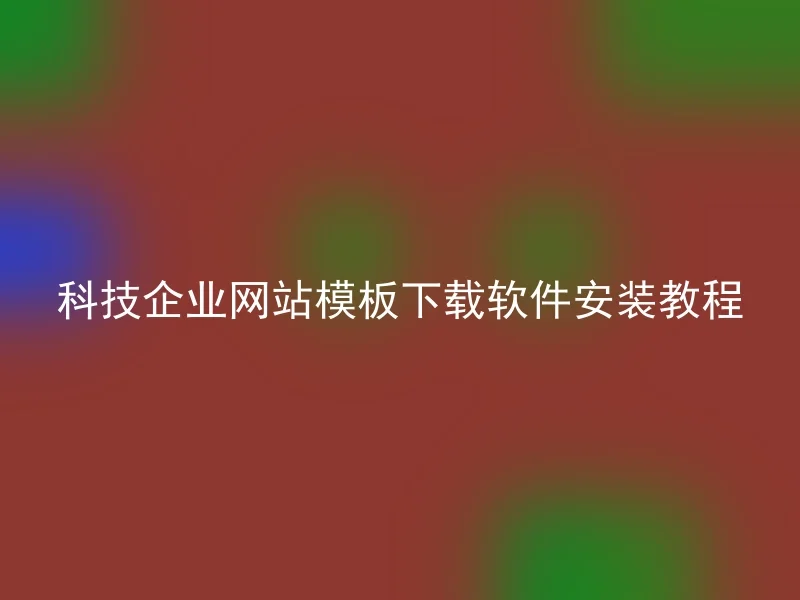
Step 1: Browse the Aiqi CMS official website, enter the Technology Enterprise template page. Select your favorite template and download.
Second step: Unzip the downloaded Aanqi CMS technology enterprise template to the local folder.Find the 'dedecms' folder inside the extracted folder and rename it to 'AnQi CMS'.
Step 3: Open the installation wizard of AnQi CMS and select 'Install a new website'.In the next step, you need to select the folder where your website is located, which is your 'AnQi CMS' folder.
Step 4: Fill in the database information, including the server address, username, password, and database name. Additionally, you need to create an admin account.
Using the technology company template of Anqi CMS allows you to quickly deploy and maintain a professional corporate website. Come and experience the convenience, efficiency, and high-quality service of Anqi CMS!
