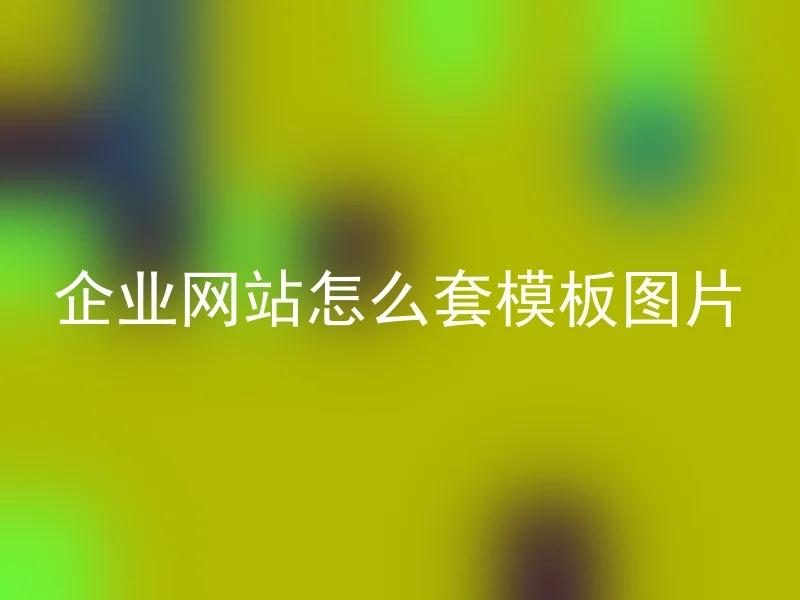
With the popularity of the Internet, more and more companies realize that having a beautiful and practical corporate website is crucial for brand promotion, market expansion, and interactive communication.However, a good-looking website template is indispensable for a corporate website to be both aesthetic and practical.
Then, how should a corporate website apply template images? Here are some steps:
First step: Find a suitable website template
Firstly, you need to find a corporate website template that meets your personal needs online, which can be downloaded from the official website or some high-quality resource sites.The template for the corporate website should be selected according to the specific situation.Some industries may involve highly specialized fields, such as finance, law, and medical, so a professional corporate website template should be chosen.
Second step: Perform image compression
Business websites often contain a large number of images, so image compression should be performed before use to ensure the website's access speed.You can use some image compression software, such as Photoshop, etc., to compress the original image, try to reduce the image size as much as possible, to achieve a balance point.
Third step: Replace the template image with your own image
Fourth step: Adjust the website style and layout
According to your needs, you can customize the style and layout of the website.Adjust the web page color, text size, layout, and content distribution to make the corporate website more in line with the company's characteristics.
