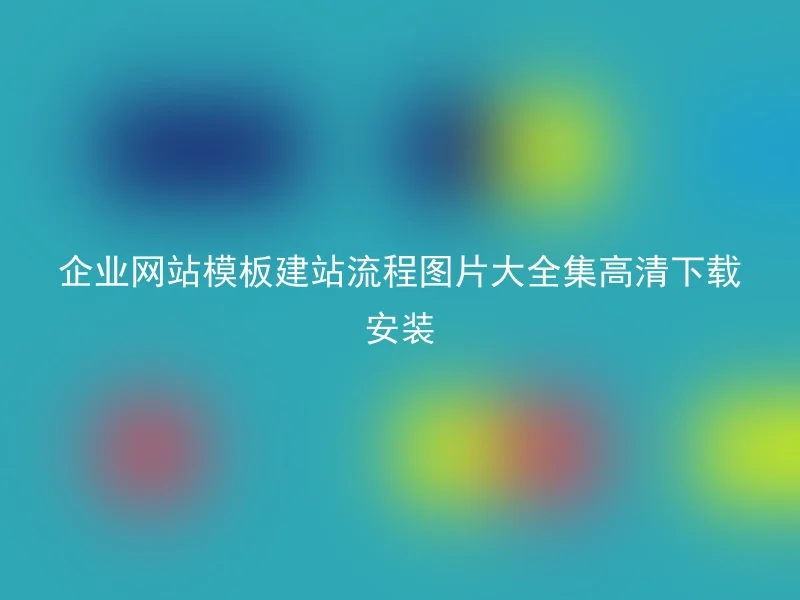
When building a corporate website, a good website template can enhance the aesthetics and provide a pleasant user experience.However, it is not easy to find a suitable template for your corporate website.Here is the complete collection of enterprise website template building process images, providing high-definition downloads and installation instructions to help you quickly build your own enterprise website.
Before downloading the template, you need to install the Anqi CMS website program.It's also very simple to install the AnQi CMS program, you just need to follow the installation instructions on the official website.During the installation process, you will need to set up an administrative account and password, which will be an important credential for managing the website.
Before downloading the corporate website template, you need to confirm that you have purchased the usage rights of the template or have obtained the author's permission.If you do not have authorization or have not purchased the usage rights, downloading this template would constitute piracy and pose legal risks.
After downloading the required corporate website template, you need to install it according to the installation instructions.You need to unzip the downloaded template file, upload it to the Anqi CMS system, and install it.If you are not familiar with the process, I recommend that you refer to the installation guide on the Anqi CMS official website.
After installation, you need to make basic settings for the website.This includes setting the website's name, description, Logo, etc., and performing some SEO optimization.This will help improve your website's ranking in search engines.
