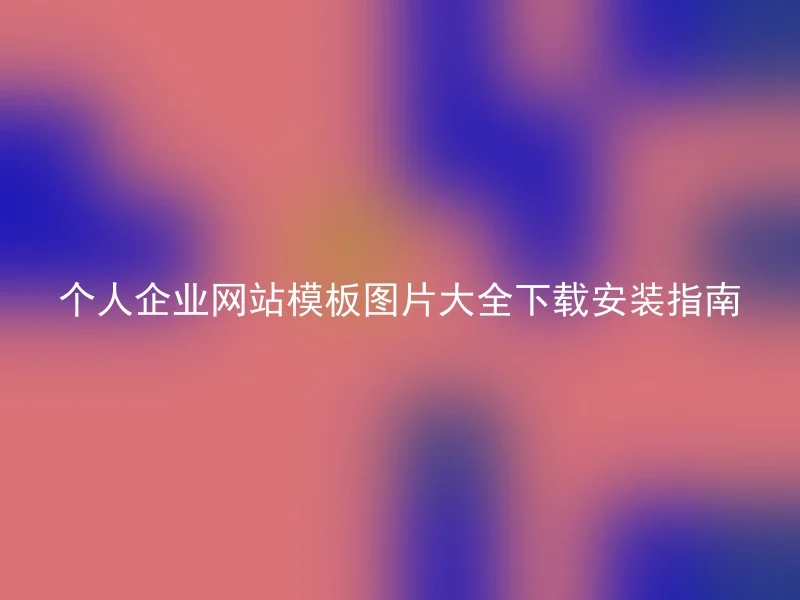
Step 1: Browse the Anqi CMS official website
First, you need to enter the official website of Anqi CMS to find a suitable personal or corporate website template.You can click on the 'Website Template' menu option on the homepage to browse through the template types you like.
Step 2: Choose the appropriate template
Step 3: Download the template
In the download page, you can find the template zip file, download it to your computer.After the download is complete, you will receive a compressed file containing all the files and images of the template.
Step 4: Install the template
This is our personal enterprise website template image gallery download and installation guide.By following the above steps, you can quickly and easily download, install, and apply these free and reliable website templates, adding new elements and vitality to your corporate website.Professional and outstanding website with Anqi CMS!
