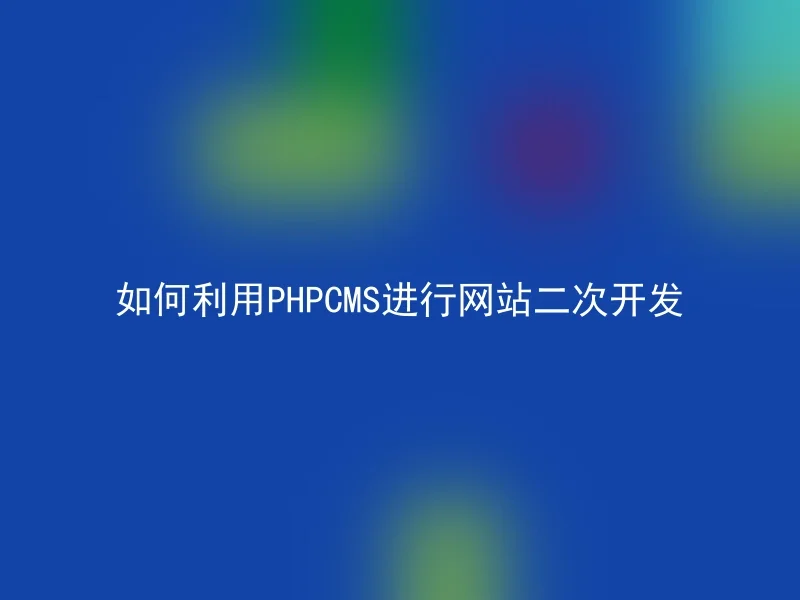
For beginners who want to develop websites, secondary development has become a very popular choice.In this field, PHPCMS has become a widely adopted tool.This article will introduce the tutorial on how to use PHPCMS for website secondary development and provide a download link.
I. Introduction to PHPCMS
II. PHPCMS Secondary Development Tutorial
1. Install PHPCMS
Firstly, we need to install the environment for PHPCMS.In most cases, we can use a virtual machine or a local server to set up.After the environment is set up, you can download PHPCMS and install it according to the instructions.After installation, you can enter the PHPcms admin system.
2. Extend feature development
The design goal of PHPCMS is high scalability.Developers can use the API interfaces provided by PHPCMS to conveniently extend functions.Here, we take the implementation of the image upload feature as an example.
Create a new upload.php file in the template folder of the module, create an upload form in the file, and submit data to the backend.
b. In the background editor, create a new action to handle uploading images, upload the file to the server, and display the image in the editor after the upload is successful.
3. Template Development
PHP CMS provides a template engine based on Smarty, which can quickly build the appearance of a website.When developing templates, we can call the API provided by PHPCMS to obtain the required data and complete the presentation of the website.
3. Download Link of PHPCMS
If you are interested in PHPCMS, you can download it through the following link:
Link: https://www.anqisoftware.com/products/cms/
