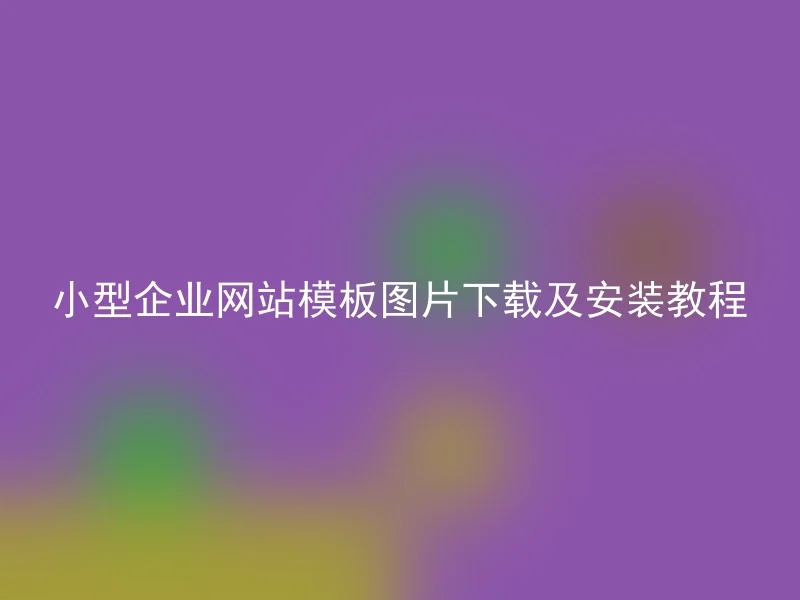
To meet the website building needs of small and medium-sized enterprises, we have provided efficient, easy-to-use, and beautiful templates for small and medium-sized enterprise websites, and also provided the installation and application methods for the Anqi CMS website building platform.
1. Small business website template image download
1. Visit the Anqi CMS official website, go to the template download page, select the required template, and click download.
2. Extract the template to the local after downloading, and get the template folder.
2. Install the AnQi CMS website building platform
1. Visit the Anqi CMS official website, download the latest version of the Anqi CMS program.
2. Upload the Anqi CMS program to the server, unzip it, and set the file permissions.
3. Enter your website domain to start installing the AnQi CMS program.
3. Install the small business website template images.
1. Log in to the AnQi CMS backend and go to the 'Template Management' interface.
2. Click the "Upload Template" button, select the downloaded small business website template folder, upload, and enable.
3. Enter the 'Website Configuration' interface and configure the relevant website information.
4. Modify the content of the small business website
1. Enter the 'Website Content' interface and set the webpage content.
2. Add corporate news, product displays, and contact information.
So simple, Anqi CMS brings an efficient and reliable solution for your small business website building. Act now!
AnQi CMS is a website building platform tailored for enterprises, with powerful functions and simple operations, making it the preferred tool for corporate website construction.Anqi CMS not only has comprehensive website building functions, but more importantly, its security, stability, and scalability are even stronger.No matter what type of website you want to build, Anqi CMS can help you achieve it, try it out now!
