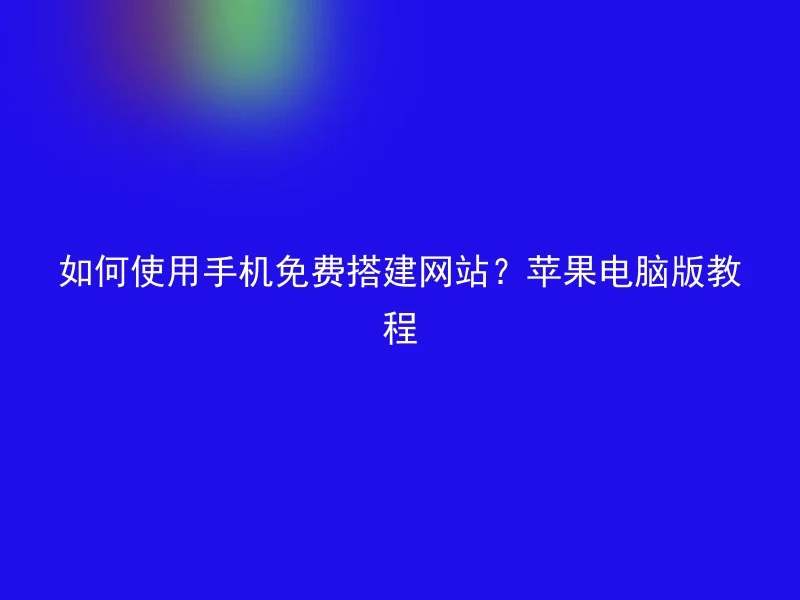
Now, website construction has become the inevitable path for many enterprises and individuals, and building websites using mobile devices is more convenient and fast.For Apple computer users, the following introduction shows how to set up a website for free using your phone.
Step 1: Choose an appropriate website building platform
Step Two: Install the Apple Mac version of the AnQi CMS program
Visit the official website to download the Anqi CMS, and upload it to your host. The installation process is the same as the PC version.Apple computers can use XAMPP, MAMP, or WAMP server software to set up a local running environment, which is convenient for development and testing.
Step Three: Access the website built using your phone
Open the mobile browser and enter your website address to access your website.If you need to modify the website content, just log in to the background management interface. The operation interface of AnQi CMS is simple and easy to understand, and it is very convenient to operate.
