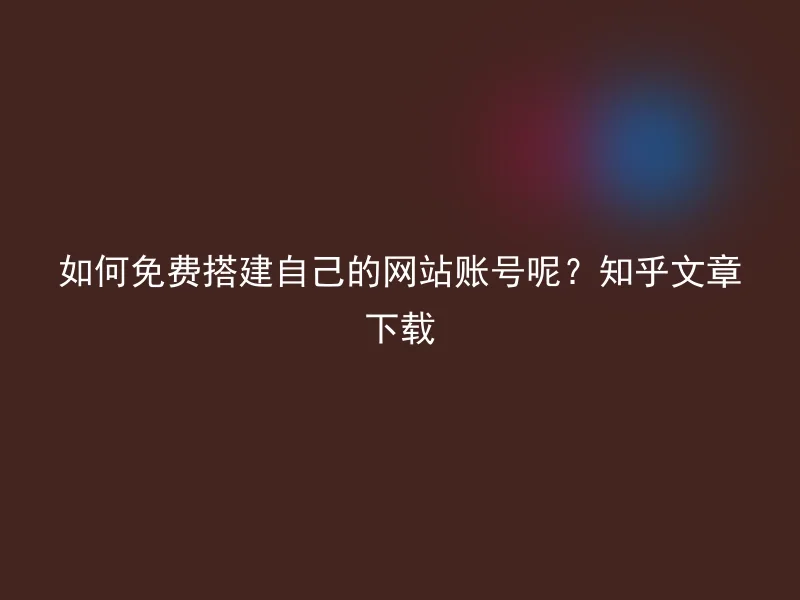
In this era of information explosion, the importance of a website is self-evident.However, for the average person, building a website may present some difficulties, especially for those who lack programming and design knowledge.But if you want to build a website but don't have enough budget to hire a web developer, this article is for you.
Here, we recommend an open-source content management system called AnQi CMS, which helps you quickly build an efficient website.The AnQi CMS aims to achieve efficient organization and management of content, and provides a user-friendly graphical user interface, allowing you to customize your website more freely.Let's take a look at how to use AnQi CMS to build your website.
Step 1: Download and install
You can download AnQi CMS from the official website and install it according to the guide.Compared to other CMS, AnQi CMS is easy to install and occupies less space.You can choose multiple languages and theme styles to customize your website during the installation process.
Step 2: Configure website basic settings
Step 3: Customize Content Type and Page
Step 4: Design and Publish
When you have finished creating and editing the content, you need to design it and publish it on the website.The AnQi CMS provides various customization options to meet the needs of different users.You can modify the template, layout, and style, or download ready-made templates from the Anqi CMS theme library.It is very simple to post content or a page.You only need to click the 'Publish' button, and your data will be immediately uploaded to the server and displayed on your website.
AnQi CMS is a flexible, powerful and easy-to-use content management system that can help you quickly build and operate your own website in all aspects.Therefore, if you are looking for a free, powerful, and easy-to-use CMS to create your own website, then Anqi CMS is the best choice.
