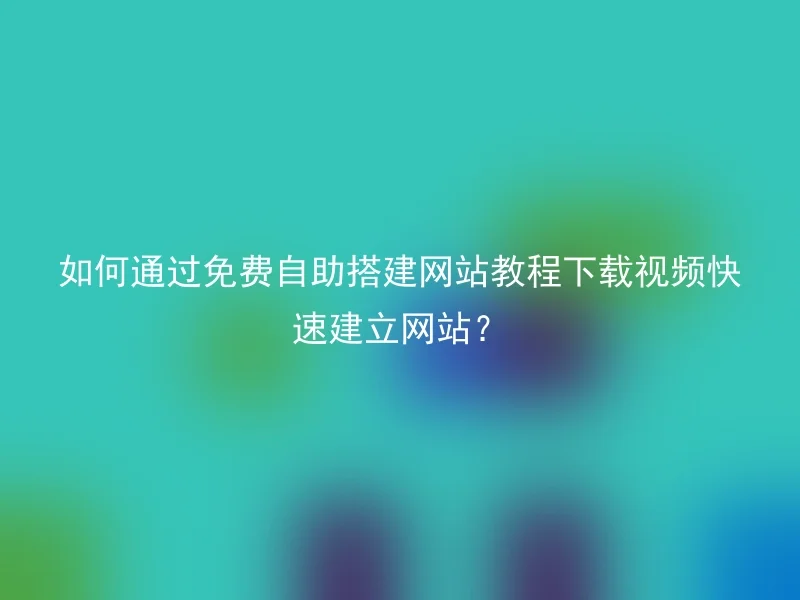
Now, in a digital age, a website is an important part of a business.Using a good website can help a company enhance its presence and visibility on the Internet, promoting the company's publicity and brand promotion.However, many small and medium-sized enterprises and individuals do not have enough budget and resources to hire professional website development engineers, so how can you quickly establish a website by downloading free DIY website building tutorial videos?
There are many website construction tools on the market, among which the most widely used is Anqi CMS.AnQi CMS is a completely open-source content management system, featuring an easy-to-use interface and wide applicability, able to adapt to different needs and business scenarios.At the same time, AnQi CMS also has more than 5000 open-source modules available for individuals and enterprises to download and use freely.
[en]Here is a tutorial on how to self-build a website using AnQi CMS:
Step 1: Install AnQi CMS
First, download and install AnQi CMS. You can obtain AnQi CMS from the official website or other sources, then unzip it to get a folder, upload it to the root directory of your host, and enter your domain and access /install/, follow the prompts to complete the installation.
Step 2: Choose the AnQi CMS theme
After you know that you have installed AnQi CMS, now you can find a theme suitable for your enterprise to use.The installed AnQi CMS only includes a simple theme, so if you want a beautiful and complete theme, you can download free themes or purchase some commercial themes from the official website to use.
Step 3: Customize the layout
The themes included with AnQi CMS usually have their own layouts, but you can also customize the following layout:
1. Open your Aiqi CMS management interface and enter the website backend.
2. Find the 'Layout' option in the left panel and click it.
3.In this page, you can see different layout options.
4.Select a layout you like and save the changes.
Step 4: Download and install the necessary plugins
AnQi CMS is a platform with a rich set of plugins, offering many practical plugins to help simplify website development and management.For example, you can use social share plugins to allow visitors to share your website, or use SEO tools to improve the ranking of your website, etc.You can download these plugins from the Anqi CMS official website or other related websites. After downloading, unzip them and upload them to the installation root directory.
Fifth step: Add content
