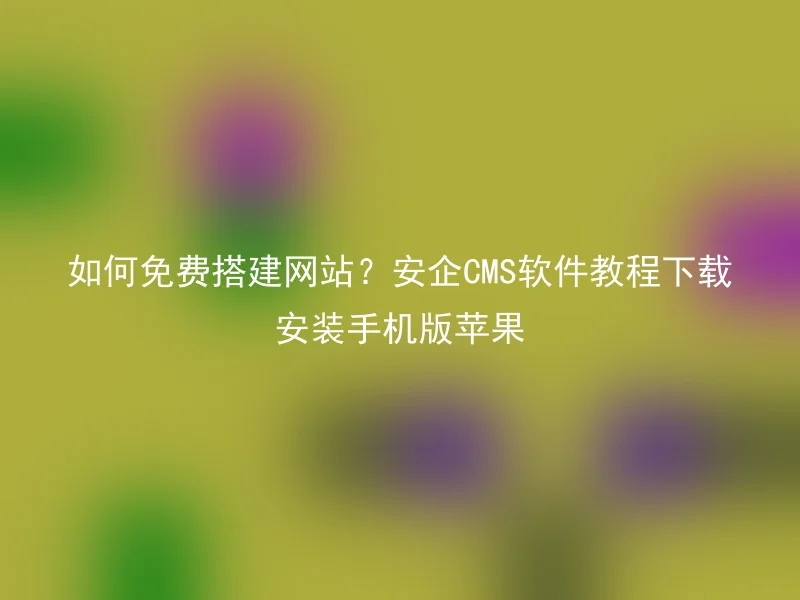
Now, the internet has become an indispensable part of people's lives.If you want to showcase your brand, services, or opinions, owning a website is essential.Since there are many website building platforms to choose from, many people usually don't know where to start.In this article, we will introduce a free website building software - AnQi CMS, and provide the tutorial, download, and installation method for website building, as well as support for the Apple mobile version of AnQi CMS.
AnQi CMS is an open-source website building software based on PHP and MySQL, which anyone can use easily.You can use Anqi CMS to build various types of websites, such as corporate portals, e-commerce, blogs, communities, and more.In Anqi CMS, you can use powerful content management features, custom templates, plugins, and other functions to create a complete website.Moreover, Anqi CMS also provides many free and paid plugins, templates, and themes to meet the needs of users with different requirements.
Next, we will introduce to you step by step how to set up a website for free:
1. Download the Anqi CMS software
You can download the latest version of AnQi CMS from the official website (/).The download process is very simple, just click the 'Download' button on the website, and you can choose the free version or the paid version.
2. Install the Anqi CMS software
For users without experience, the installation process may be slightly complex. But don't worry, Anqi CMS provides detailed installation tutorials and video tutorials to help you complete the installation process.
3. Select and Use Templates
Once installed successfully, you need to choose a template suitable for yourself to make your website look professional and elegant.In Anqi CMS, you can use free official templates, third-party templates, or templates created by yourself.You can find all available templates in the 'template' folder under the root directory of the website.
4. Add Website Content
After the website is set up, you need to add content.You can use the security CMS content management function to create pages, articles, images, videos, and other website content.In addition, Anqi CMS also provides multiple plugins to help you add features, such as contact forms, SEO optimization, and so on.
5. Publish and Promote the Website
Finally, you need to publish and promote your website.You can choose to host the website on your own server, or use a simple cloud service, such as Alibaba Cloud or Tencent Cloud.In addition, you can use social media, email, or search engine optimization tools to promote your website and attract more visitors.
In addition to supporting the computer version of the website, Anqi CMS also provides a WebApp version for Apple phones, allowing users to access your website at any time on their phones.In order to provide a better mobile experience for users, AnQi CMS also offers a dedicated mobile theme to accommodate different screen sizes and resolutions.
The Anqi CMS is free and easy to use. We strongly recommend trying Anqi CMS if you want to create a beautiful and feature-rich website.
