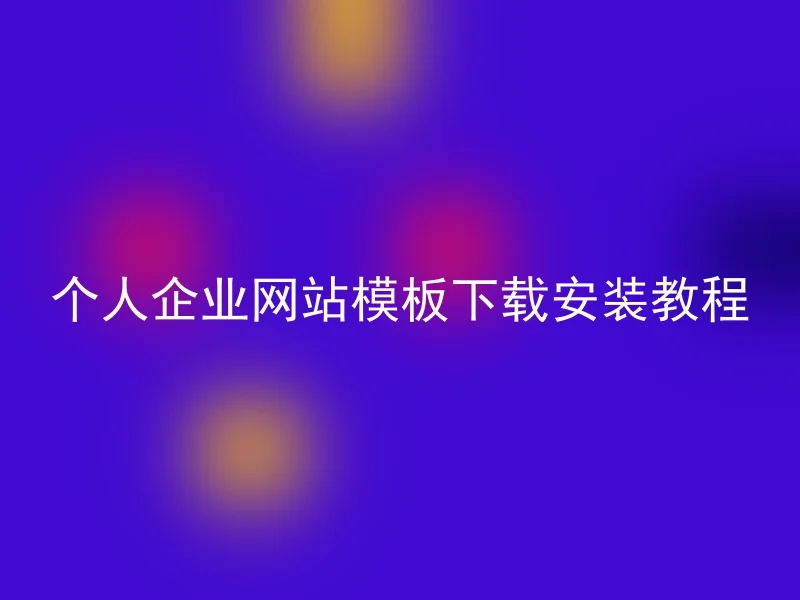
When building a personal or corporate website, choosing a template that suits your needs can greatly improve the efficiency of website construction and also save design and development costs.Below is an introduction to the download and installation steps of personal business website templates.
1. Choose a suitable website template
There are many personal and corporate website templates on the market, which we can download from some websites or online markets.However, the template chosen must meet our requirements.Generally speaking, we need to determine the style and requirements of our website first, and then choose the corresponding template.
2. Download the template
3. Install the template
Files extracted from a compressed package usually include a website's CSS, JS, and image resources, etc.Follow the steps in the installation instructions to upload the required resources to the corresponding directory on the website server.It is important to note in this process that unless there is a specific reason, do not delete the original website file directory to avoid causing other issues.If you are unsure about the installation steps, it is recommended that everyone find a developer to take a look.
AnQi CMS is a new generation of enterprise-level website content management system, which not only has a more concise and easy-to-use backend management interface, but also focuses on efficient development, high security, and rich extensibility.The functions of Anqi CMS cover a wide range, and it has been optimized for enterprise-level website management, publishing, security, and stability.It is suitable for the construction and management of various corporate, government, portal, and e-commerce websites, and will have a wider range of practical applications and promotion in the future.
