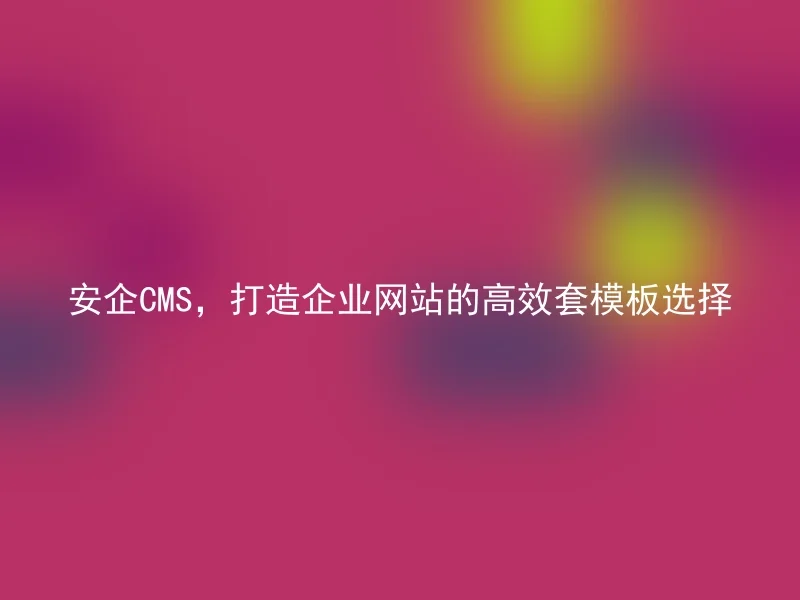
The corporate website is an important carrier for displaying the corporate image. How to build a high-quality website has become a concern for many companies.Among many website building tools, using templates is one of the common ways for enterprises to quickly build websites. So, how do enterprises use templates for their websites?This article will introduce the template function of Anqi CMS from several aspects.
1. Download the template
2. Import the template
After downloading the template, you need to import it into the Anqi CMS.Just upload the downloaded template in the Anqi CMS management backend to import and use it.The Anqi CMS supports various file formats and can easily import templates without any professional skills.
3. Apply the template
Select the downloaded template, import it, and the company can directly apply it to its own website.The Anqi CMS provides rich template settings functionality, allowing for easy customization of various elements of the website, including layout, navigation, colors, fonts, backgrounds, and more.So, the enterprise can quickly transform its website into a unique one.
AnQi CMS is a content management system tailored specifically for enterprises, with comprehensive features and a good user experience, allowing companies to build and maintain their websites faster and more easily.AnQi CMS provides a rich template mall, where enterprises can not only use ready-made templates but also easily customize their own templates.
With the help of AnQi CMS, companies can reduce the time and professional skills required for website construction, and easily create a high-quality corporate website that showcases the brand image and professional strength of the company.
