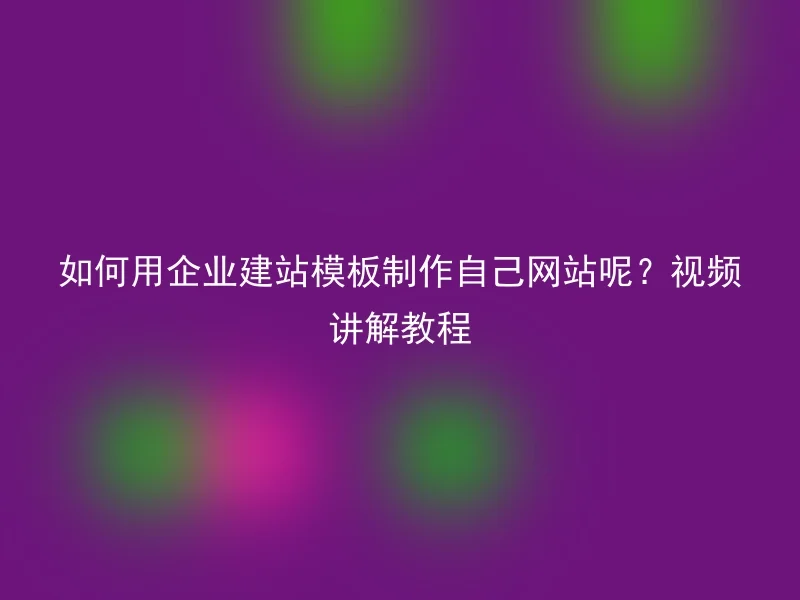
In the internet age, owning a personal website is highly necessary.But for most people, website building is still a very difficult problem.Now, with the emergence of corporate website templates, creating your own website has also become very simple.Follow our video tutorial to learn how to easily create a personalized website using a corporate website template.
Second step, install the AnQi CMS system.The corporate website template needs to rely on a website system to be completed.While choosing a template, you also need to select a suitable website building system.AnQi CMS System is a professional enterprise website building system, which is easy to install and very convenient to use.
Third step, template configuration.After installing the AnQi CMS system, you can start configuring the templates.Open the Aanqi CMS backend management interface, select template configuration, and configure according to the steps in the document included in the template package.By this method, we can combine the enterprise website template with the Anqi CMS system.
Step Four, content modification.After completing the template configuration, we still need to modify the specific content of the website.For example, add company profile, product introduction, news updates, and other content to the website pages.In the AnQi CMS system, the operation is very simple, you just need to make the modification in the background management.
This is where a personalized website is completed.By watching video tutorials, we can easily learn how to create our own website using corporate website templates.Not only that, the AnQi CMS system can also provide a rich set of website features and plugins, making our website more comprehensive.If you haven't started making your own website yet, hurry up and give it a try!
The AnQi CMS system is a professional corporate website building system with rich website functions and plugins, simple operation, and also provides high-quality technical support services.If you want to have a website of your own, choose AnQi CMS!
