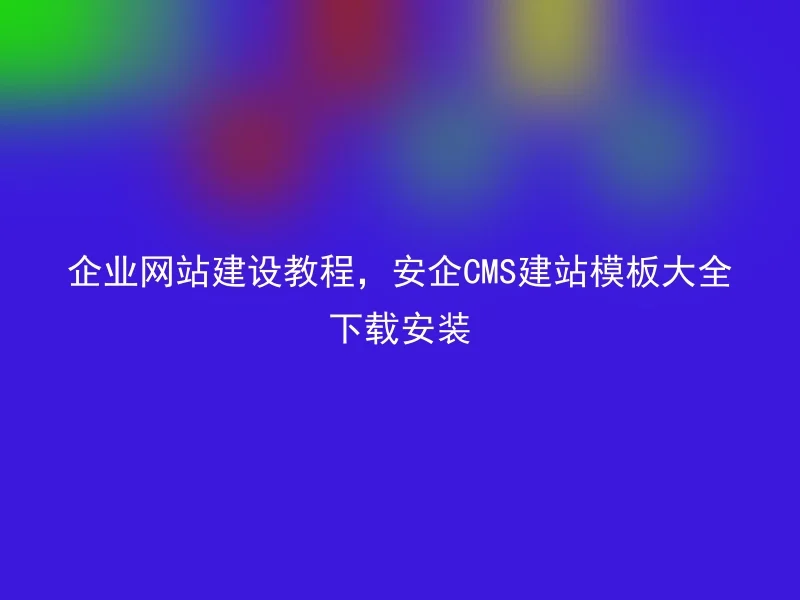
When building a corporate website, choosing a suitable website template is a key point.AnQi CMS, as a professional enterprise website construction program, has a variety of website templates.This tutorial will introduce how to download and install the Anqi CMS website template.
Firstly, enter the Anqi CMS official website, select the 'Template Center' menu, and browse the website templates available.
Secondly, select the website template you need, click download and unzip.
Next, upload the extracted template file to the template folder of the Anqi CMS, usually located at the '/dede/template' directory.
Finally, select this template in the background management system for settings and adjustments. After completing the above steps, a beautiful corporate website is established!
