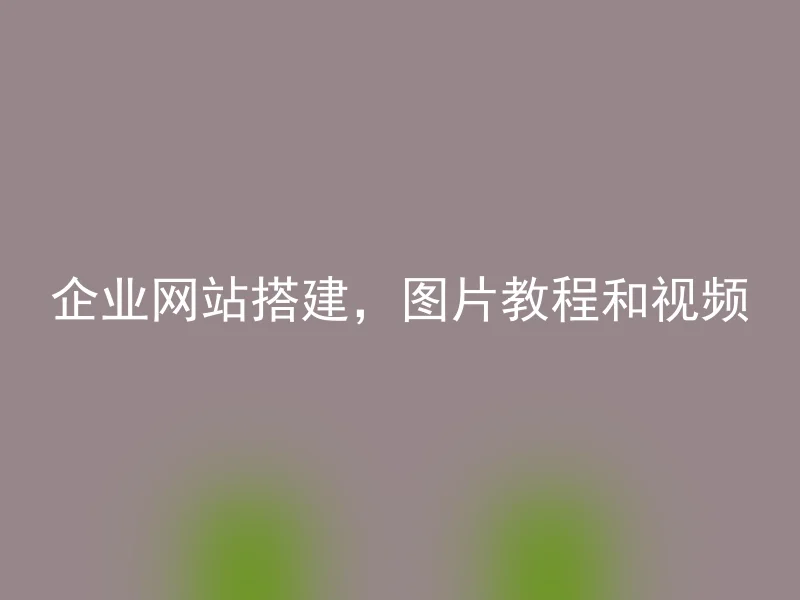
Picture tutorials
1. Download the installation package
Firstly, you need to download the Aqian CMS installation package from the official website. After downloading, extract all files from the installation package to the corresponding folder on your web server.
2. Create a database
Use database management tools such as phpMyAdmin to create a new MySQL database and add a user with relevant permissions.
3. Install AnQi CMS
Place the unpacked installation package in the directory on your web server, and then access the directory via your browser.Enter database information and administrator information in the installation interface, then click the install button.
4. Configure Security CMS
After installation, you need to configure the security CMS to get a better user experience.Add your company information, contact details, and other relevant information.Adjust the page style and color to match your corporate brand.
Video Tutorial
1. Install Anqi CMS
Video tutorials demonstrate how to download and install AnQi CMS. The tutorial focuses on steps such as creating a database and setting installation options.
2. Create a page using AnQi CMS
Tutorial demonstrates how to create pages using AnQi CMS. This video will delve into the uses of different page elements and show how to combine them to create custom pages.
3. Add content in AnQi CMS
Video demonstration on how to add content in AnQi CMS, such as articles, images, videos, and other multimedia files.
