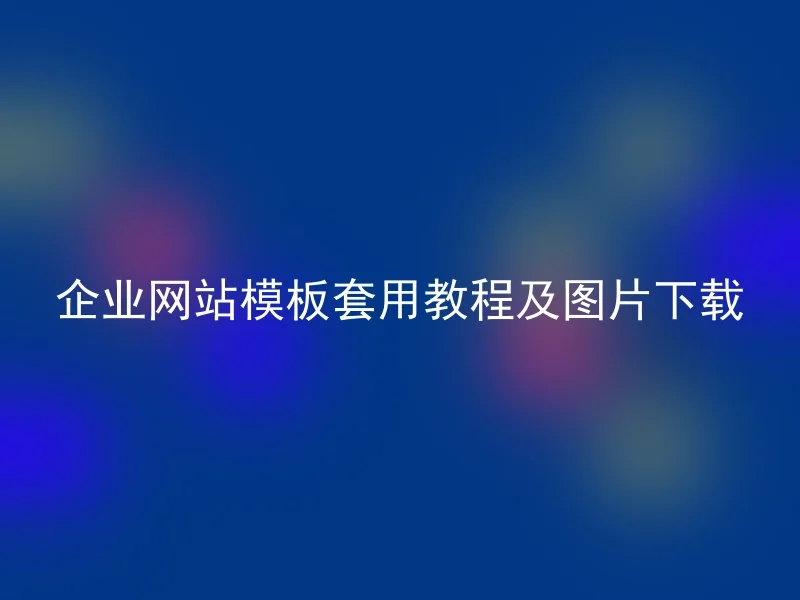
For many small businesses without development capabilities, choosing a suitable corporate website template becomes particularly important.However, how to apply the corporate website template to the existing website and complete the installation is a tricky problem.This article will provide some simple and easy methods to help website administrators complete the installation and application effortlessly.
[en] Step 1: Select a suitable corporate website template
The selection of corporate website templates is very important.In general, you would find the business website templates you need on some free or paid websites.A top enterprise website template provider can offer some effective guarantees for their products, ensuring they have good visual and usability effects, thereby enhancing the professional image of the enterprise website.At this stage, you need to judge which website template is most suitable for your company.
[en] Step 2: Download the corporate website template
When you have selected a suitable corporate website template for yourself, you need to download it to your computer.Generally, the main files of a website template are in ZIP format, so you need to make sure that you have a ZIP decompression software installed on your computer.If you are not clear, you can search for related software to download and install through Baidu or Google.
Step 3: Unzip the template file and upload
Once you have downloaded the ZIP file, you need to unzip it.Generally, decompression generates a folder containing one or more files and folders.You need to find this folder and then upload it to the directory of your corporate website for easy access to your website.
Step 4: Install the corporate website template
It is very easy to install a corporate website template.You only need to log in to the backend management system, then find 'Appearance' or 'Theme' and click to enter.This page will display the existing themes/appearances.You can upload the corporate website template you downloaded by clicking on 'Add New Topic' or 'Upload Topic'.After uploading is complete, you need to activate this theme, which requires some simple operations, similar to those of regular blogs and websites.
