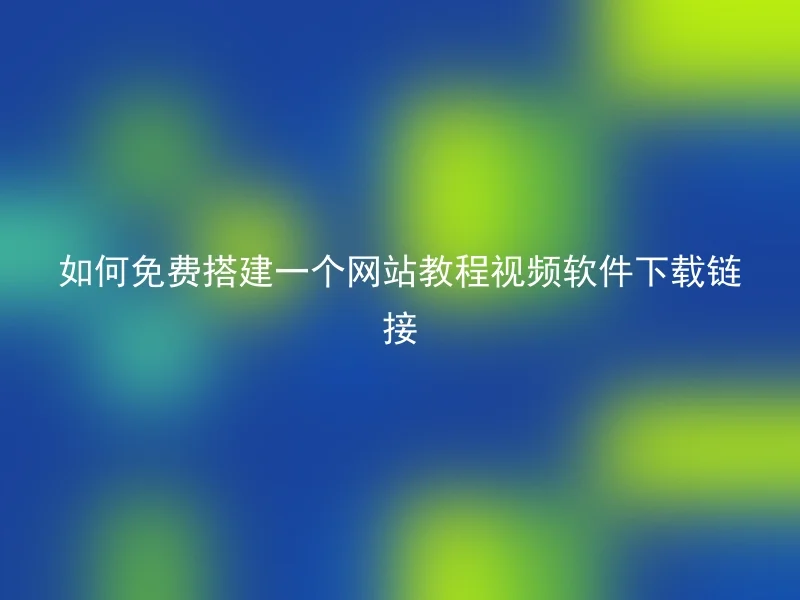
In the internet age, having your own website is important.But, many people are afraid to try building their own website because they do not understand programming.Today, we will teach you how to use Anqi CMS to build a website for free.
AnQi CMS is an open-source enterprise-level CMS system. It has strong scalability and customizability, and supports one-click installation. The following are the detailed steps for building a website:
1.Download the Aiqi CMS installation package and unzip it.
The installation package provides a free download link on the official website. After downloading, unzip it to the root directory of the server.
2. Create the database and configure
Use phpMyAdmin or another tool to create a new database, and assign a new user and password to it.
3. Run the Installation Wizard
Enter the domain name or link of the website in the browser, and fill in the database and administrator information according to the installation wizard's prompts. During the installation process, you can choose to install the standard or customized version.
4. Select Topic and Plugin
A Quiet CMS provides many free topics and plugins, which can be selected and used as needed.
5. Create Content
Log in to the backend, create a new article under “Article Management”, and select the category it belongs to. You can also upload images and videos.
6. Test the website
Enter the domain name or link of the website in the browser, check if the website is running properly, and see if the articles and pages display correctly.
