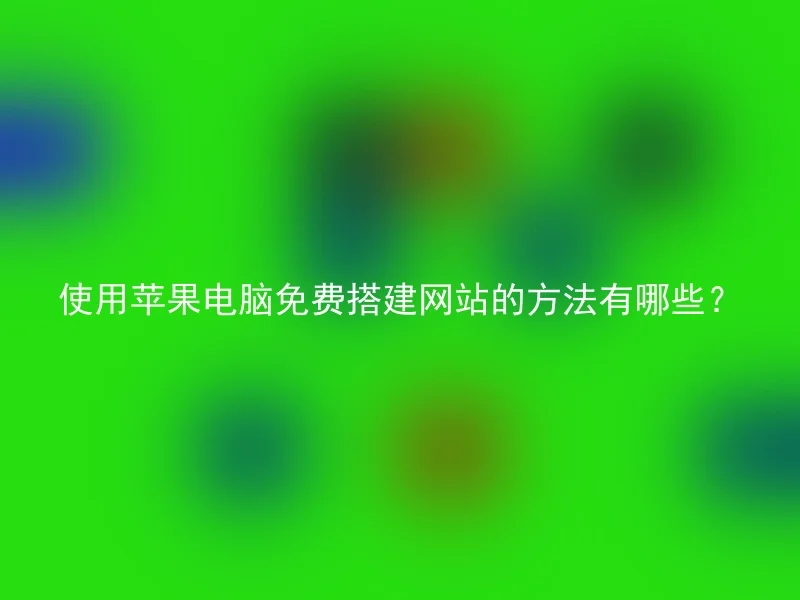
Many users who want to build a website may own an Apple computer, but they are not very familiar with how to set up a website for free on an Apple computer. The following are several common methods.
1. Use an online website building platform
Now, more and more online website building platforms support using Apple computers for website building.For example, like Wix, Weebly, and so on, this way you can choose from dozens of different templates and quickly build the website you want.
2. Use a CMS-based website building platform
CMS stands for Content Management System (content management system), which includes WordPress, Drupal, Joomla, etc. These website building platforms allow users to customize the layout and functionality of websites.Among them, WordPress has a large number of plugins and themes, and it has a very user-friendly interface and community support, making it easy to learn and use.
3. Set up a website locally using XAMPP
XAMPP is a free and open-source cross-platform web server that includes Apache server, PHP, MySQL, and Perl, supporting Mac systems.This website built in this way runs locally, without the need to purchase a domain name and virtual host. Everything is local, and it can be freely learned and tested.
In summary, all three methods mentioned above are relatively simple and easy to use, allowing for free website setup on Apple computers. Choose the method according to your needs.
AnQi CMS provides a visual editor, multilingual support, SEO optimization, multi-level administrator functions, and more, offering users a stable and efficient website building platform.And, websites established on the Anqi CMS platform can easily be compatible with mobile and tablet access, allowing users to better experience the website services.
