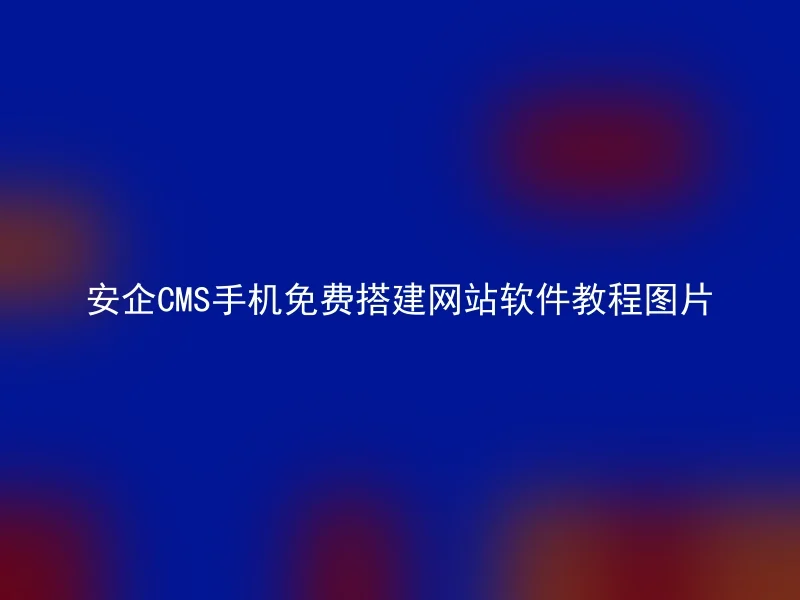
With the development of mobile internet, more and more people are starting to use mobile phones to browse and manage websites, so free mobile website building software is becoming more and more popular.This article will introduce how to use the Anqi CMS mobile free website building software to easily create your own website.
1. Download and Install
Download and install the package from the mobile app store or the AnQi CMS official website, and after installation, open AnQi CMS and select 'Free Website' to start creating your own website.
Two, Select a Template
Three, Edit Website Content
Four, Publish Website
After completing the creation of the website, you can preview the website effect and then decide whether to publish.The publishing function provided by Anqi CMS is very simple, just one click to publish, and your website can be immediately available on the Internet**question.
Summary
