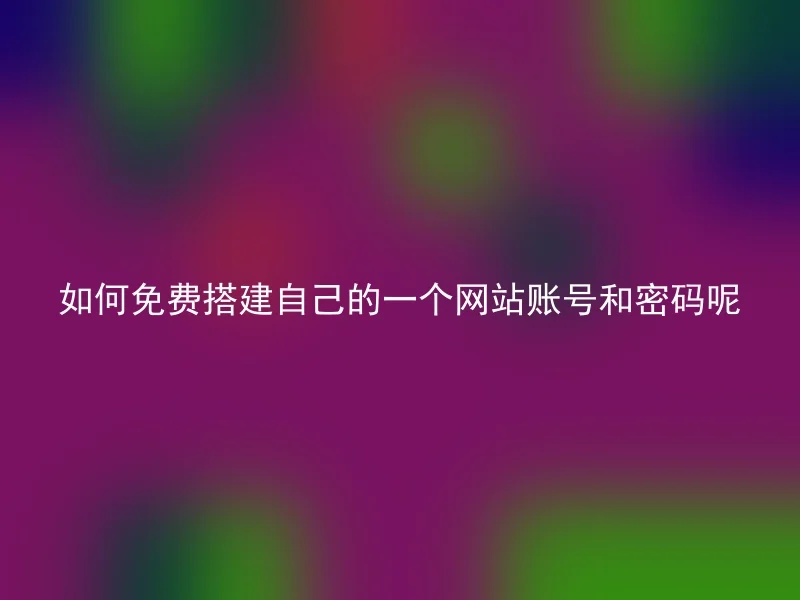
Now in the internet age, websites have become an important platform for various enterprises to showcase themselves, and building a personal website is becoming easier and easier.This article will introduce how to create a personal website account and password for free using AnQi CMS.
Firstly, choose a secure CMS provider, and we recommend selecting a well-known secure CMS provider.After installation, you can start creating your own website.In AnQi CMS, there are rich templates and plugins available to use, and installing these plugins and templates is also very simple, just click to download and install.
Next, enter the Anqi CMS backend, click the [Create Website] button, fill in the website name, domain, site description, and other information, then choose a favorite template, upload some images and articles, and finally click confirm to complete the creation of the website.
In summary, Anqi CMS is a very suitable platform for self-built websites, offering some very practical features that can help users quickly create their own websites.At the same time, the Anqi CMS is also very easy to use and manage, even users without programming experience can make modifications and manage it.
Provide high-efficiency, stable, and secure website solutions for enterprises.It is based on templating and provides a comprehensive range of templates and plugins, offering users a very convenient and quick way to build their own websites in a short amount of time.
