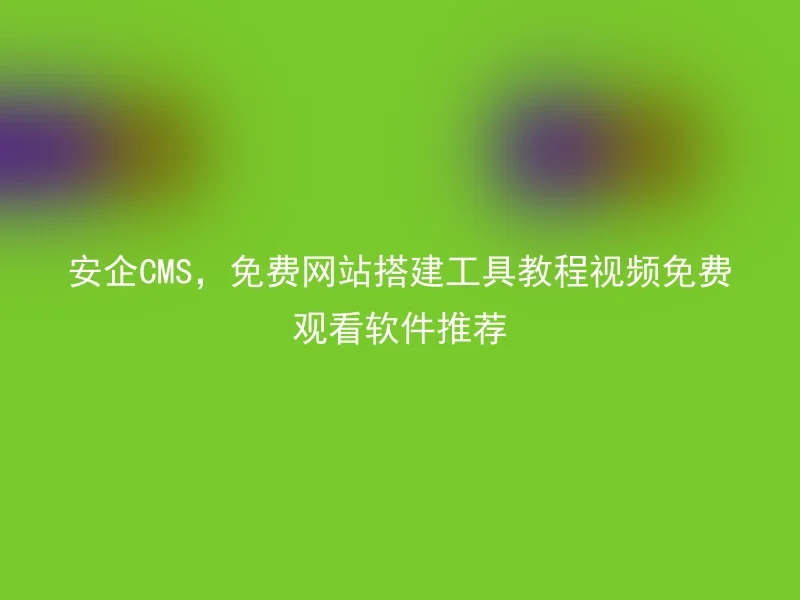
How can you use AnQi CMS to quickly build your own website? Below are some steps and tutorial videos for your reference.
Step 1, download and install the Aiqi CMS software on your local computer. The official website provides download links, and users can select the appropriate version for download according to their operating system.
Second step, select your favorite template and install it. Safe CMS has pre-installed some templates, and you can also download them from the official website or third-party websites.
Step three, install plugins as needed.The plugin is an important feature of AnQi CMS, which can enhance the functionality and aesthetics of the website.The official website provides a large number of free and paid plugin resources.
Step four, customize the website content according to your needs.The AnQi CMS provides a simple and easy-to-use backend management system, allowing users to conveniently edit articles, publish news, upload images, and more.
This is a brief introduction to the steps of quickly building a website with Anqi CMS. Of course, you can find more detailed tutorial videos for free on the official website or third-party websites.
