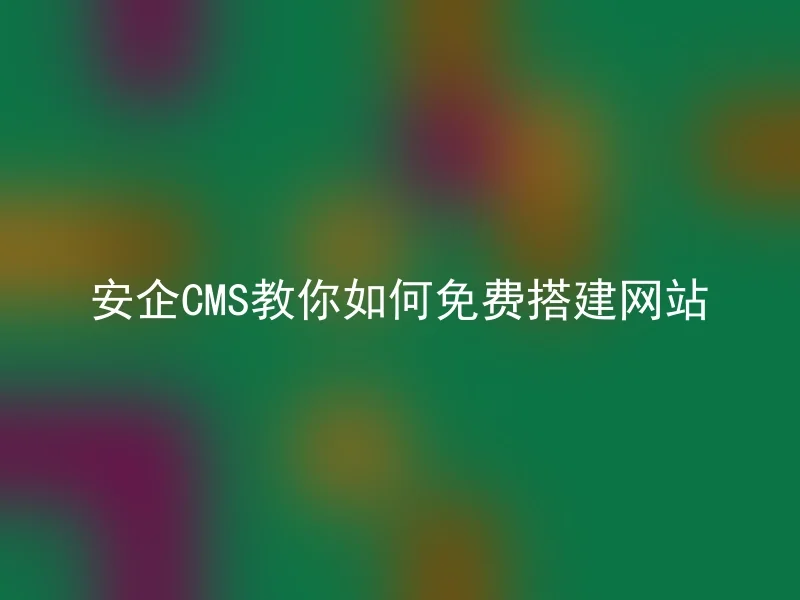
If you want to have your own website but don't want to spend too much money, don't worry. This article will teach you how to build a professional website for free using Anqi CMS.
Firstly, you need to prepare a server space and a domain name.But if you don't have one temporarily, that's okay.The Anqi CMS provides a test environment that can be run on a local computer.
You need to download and install the AnQi CMS software.You can download the latest version from the Anqi CMS official website.The process of installing software is very simple, just follow the prompts step by step.
Once you have installed AnQi CMS, you can follow the steps below to build your website for free:
1. Log in to the AnQi CMS backend management system;
2. In the menu bar, select 'Website Management' and then click 'Column Management';
3. Create a new column and fill in the title and other information;
4. Add content to the column (such as articles, albums, videos, etc.);
5. Choose a suitable template and customize the settings;
6. Publish your website!
If you are using AnQi CMS for the first time, it is recommended to watch some video tutorials to better understand how to use the software.
In general, it is very easy to build a website using AnQi CMS for free.In addition to its free and ease of use, there are more advantages, such as rich features, highly customizable templates, exquisite design, and so on.
AnQi CMS is a good choice. Why not give it a try!
