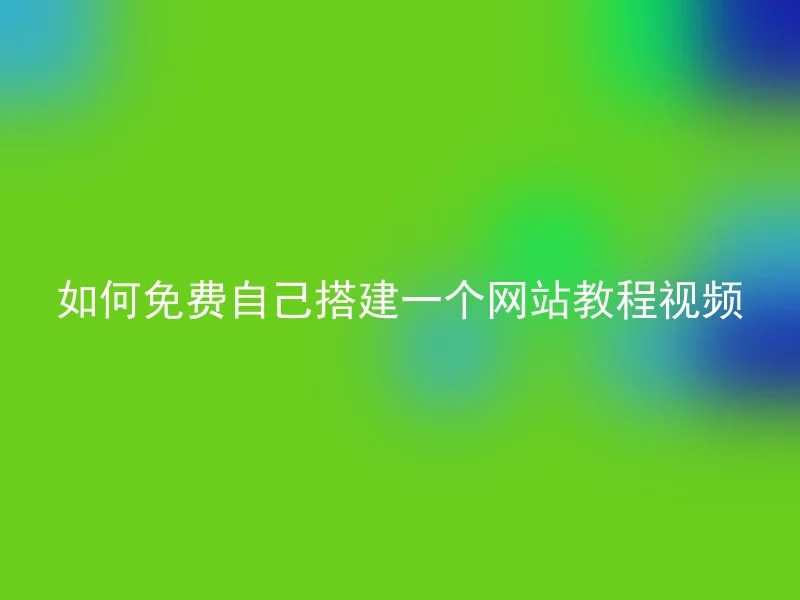
In this digital age, websites have become a very important medium.It allows you to better showcase yourself or your business, and building a website is becoming increasingly simple.So today, let's introduce how to set up a website for free.
Firstly, we need to choose a website building platform.There are many mainstream website building platforms, such as WordPress, Wix, and Weebly, etc.However, in this example, we will explain using the most commonly used security CMS.
AnQi CMS is an open-source website management system that allows you to build your own website more conveniently. Next, we will go through the installation and usage tutorial:
1. Download and extract the installation package from the AnQi CMS official website, then unzip it to your server.
2. Open your browser, enter your domain name or IP address, and access the installation interface of AnQi CMS.
3. Enter the installation interface and follow the prompts to proceed with the installation step by step. The information that needs to be entered mainly includes database information, administrator account and password, etc.
4.After installation, enter your domain name or IP address to access your website homepage.You can also manage various functions and contents of the website through the backend management system of Anqi CMS at this time.
Finally, remind you again to remember to back up your data, and also to always pay attention to the security of the website, to prevent data leakage and hacking attacks.
You can seek help through our security CMS website and community.
