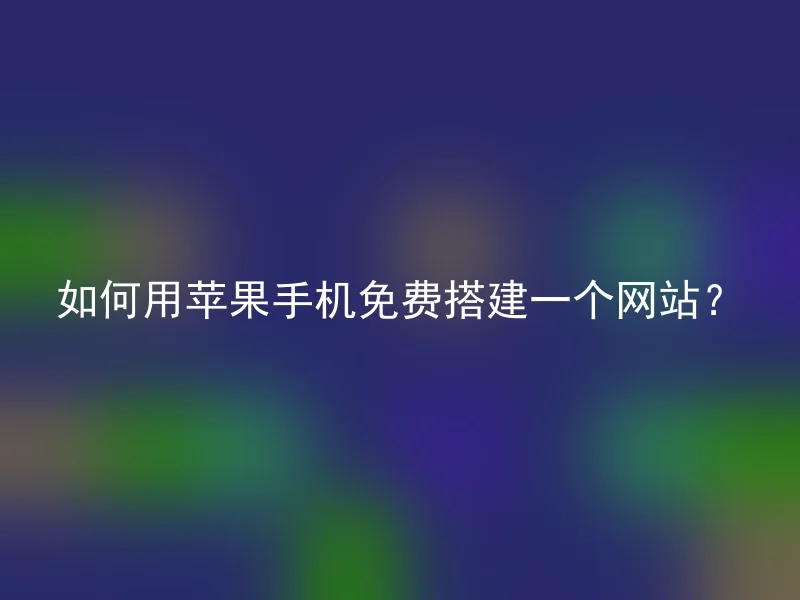
In today's rapidly developing internet age, having your own website is very necessary.But many people are discouraged from building a website because they do not know how to program.In fact, there are many ways to build a website for free and easily these days, and this article will introduce a method of creating a website for free using an Apple phone.
1. Choose a website building platform
2. Register an account
Open the official website of AnQi CMS and enter the registration page. Enter your email or phone number, set the password, username, and other information and submit, then log in to the system with the account.
3. Select Template
The Anqi CMS is built-in with many templates, and you can choose templates according to your own needs and preferences to be the appearance and page framework of your website.If the needs cannot be met, more free or commercial template resources can be obtained through search engines.
4. Edit Website
You can directly use the online editor of AnQi CMS to edit pages, or you can edit files by installing the corresponding editor software on your computer.If you have a professional website designer available for deep customization.You can add, edit content in the corresponding section of the website, such as creating articles, uploading images, etc.
5. Launch Website
After creating a website, you can upload it to the server via the backend management page of the Anqi CMS or the corresponding FTP tool.After the website is created, you can visit it on any device by entering the website domain.
