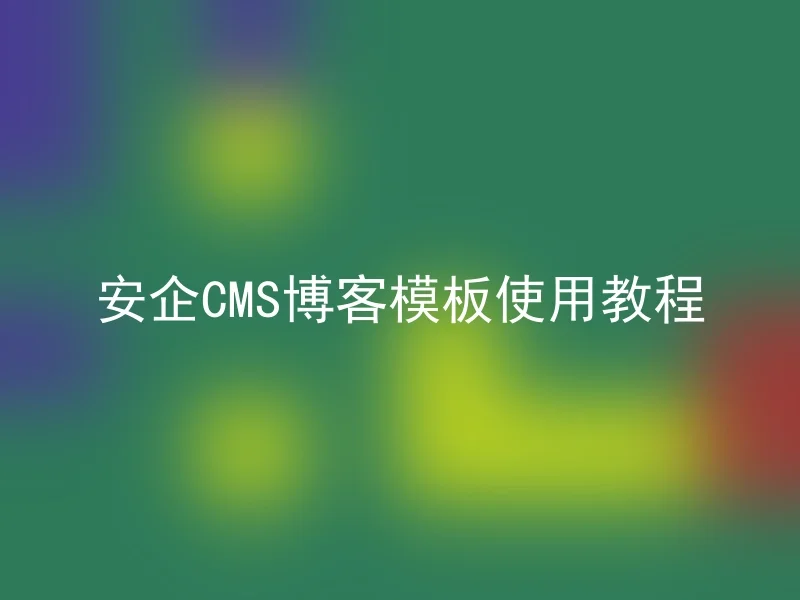
If you are looking for a convenient and easy-to-use blog template, then Anqi CMS blog template will be your first choice.Compared to the EmpireCMS blog template, the AnqiCMS blog template is more intelligent and efficient.
Install Security CMS Blog Template
Firstly, you need to install the Anqi CMS blog template, which is a very simple task.Just log in to your security CMS management interface and click the "Install Template" button.Select the "AnQi CMS Blog Template", fill in the template information and upload the template file, then click the "Install" button.
Configure Security CMS Blog Template
After installation, you need to perform some configuration to make your blog website more user-friendly.Firstly, you can choose the topic and customize the style and layout of the website.Next, you need to adjust the various elements of the blog template, such as the blog title, categories, tags, and author, as well as the details of the blog article page.
Add New Article
The add new article feature of the Anqi CMS blog template is very simple and clear.Just log in to your AnQi CMS management panel, go to the 'Content Management' menu and click the 'Add New Article' button.This will automatically open a new editing page where you can enter the article title, main content, and various tags and category information.
Customize Blog Template
If you want to use custom CSS or add your own code, the Anqi CMS blog template also provides custom CSS and code features.Just go to the "Theme Settings
Summary
The AnQi CMS blog template is an excellent blog website building tool. It is not only feature-rich and easy to use, but also provides a powerful admin panel and customization features.If you want to build an efficient and convenient blog website, why not try the Anqi CMS blog template.
Committed to providing high-efficiency corporate website construction and digital marketing solutions, helping enterprises accelerate their digital transformation.
