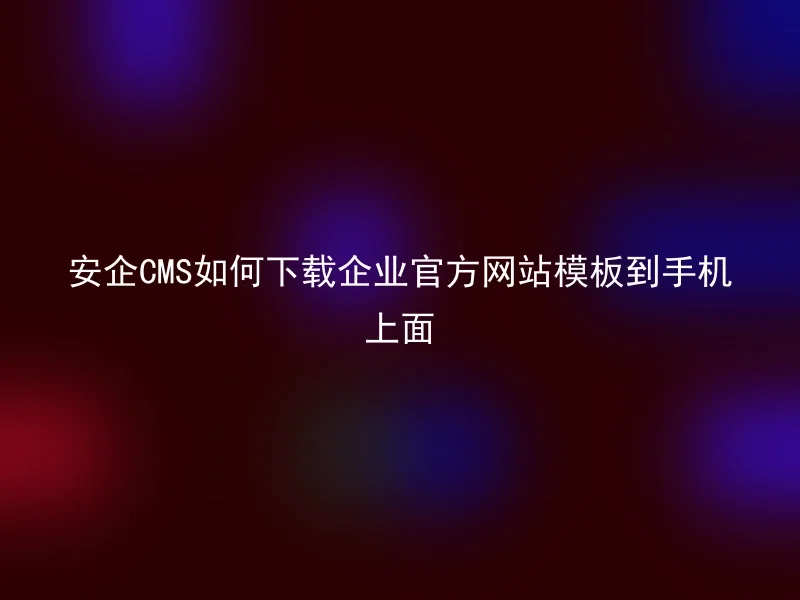
In the era of mobile internet, corporate official websites also need to adapt to mobile browsing.Therefore, many businesses have started to pay attention to how to download website templates to mobile phones.Next, we will introduce how to easily download the corporate website template using Anqi CMS.
Step 1: Choose a suitable corporate website template
Firstly, log in to the Anqi CMS backend management interface, and select a suitable website template style for your enterprise on the "Templates" page.Choose different colors, styles, layouts, and themes of templates according to your needs.
Step 2: Download the template package
Third step: Upload template
Just three steps to complete and download the enterprise official website template to your phone.
Supports downloading and using various templates, and also has a series of unique and intelligent design features in template design and interaction functions.The AnQi CMS supports a variety of common website tools and plugins, providing comprehensive data security control and powerful data backup and recovery services. AnQi CMS is more suitable for enterprise applications and advanced website forms!
