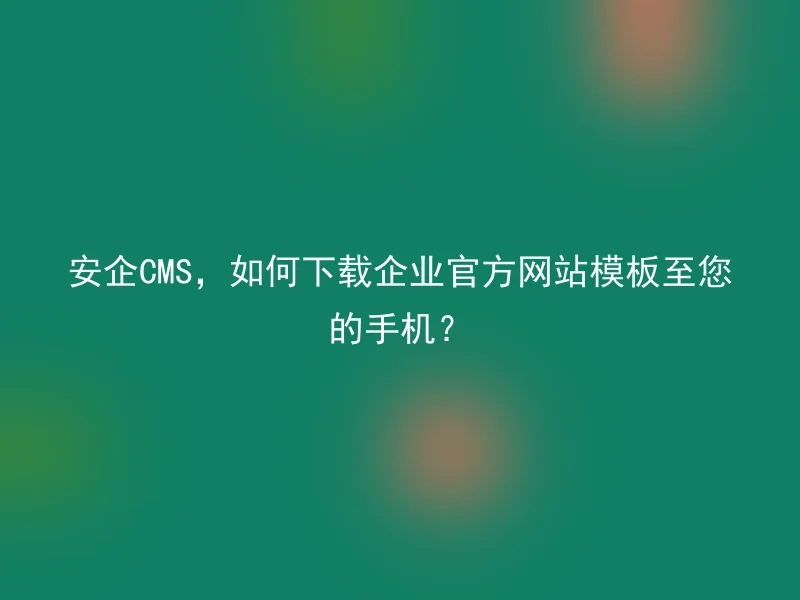
Now, more and more people use their phones to browse websites, which makes it more important for companies to adapt their official websites.If you are using AnQi CMS to build an enterprise website, you can easily download the website template to your phone for preview.
Step 1: Choose the appropriate enterprise official website template
To download the corporate website template to your phone, you first need to select a template suitable for your company.In the AnQi CMS template market, you can find various types of templates, ranging from full-screen scrolling websites to product display pages and more.Please pay attention to your corporate style and market positioning when making a choice to ensure it meets your needs.
Second step: Download your corporate website template to your phone
You can also download the template to your computer and then send it to your phone via email or instant messaging tools.
Third step: Preview your website using the Anqi CMS
The Anqi CMS has a preview function, allowing you to easily view and test the website on your phone.After you download the template, you can choose to preview your website on AnQi CMS to ensure it works properly on mobile devices.
So you can view and test the website on mobile devices. This is an important step to ensure your website is compatible with mobile devices.
