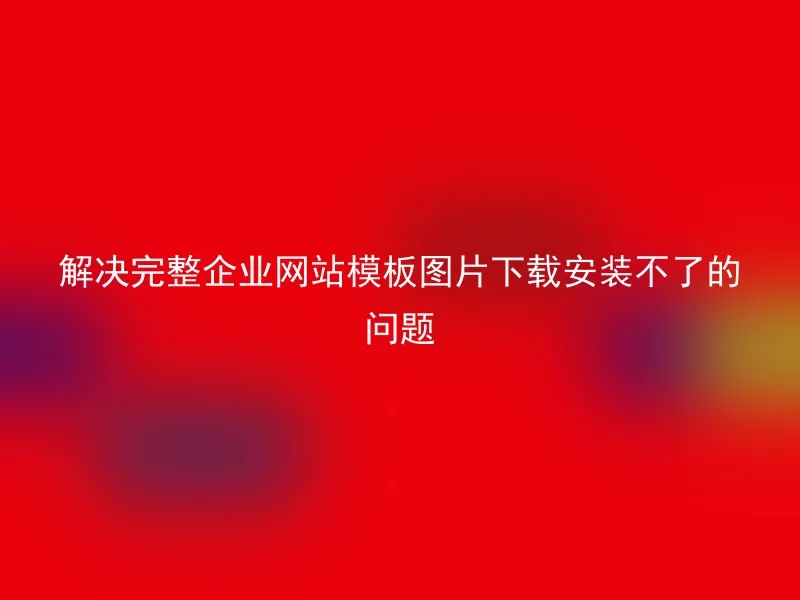
In recent years, with the continuous improvement of enterprise informatization, the construction of websites has also received more attention.Therefore, an increasing number of enterprises choose to use AnQi CMS to build their own websites.However, many people may encounter problems with downloading and installing complete enterprise website template images during the process, so how should this be solved?
Firstly, we need to clarify the reasons why the image cannot be downloaded and installed.This is mainly because the current CMS system version is updated, and some template image files may not match the original version, which may cause compatibility issues and lead to failure in downloading and installing.
1. Ensure that the Anqi CMS version and template version are consistent
Before downloading the complete enterprise website template images, you must first confirm that you have downloaded the corresponding Anqi CMS version for the template.If the downloaded security CMS version and template version are inconsistent, it will cause the image to fail to download and install.
2. Modify the permission of the CMS image upload directory
Some customized CMS themes or certain customized features may encounter issues such as being unable to upload images after installation or images not displaying after upload.At this time, you need to modify the installation directory folder and folder permissions, as well as the permissions of Apache and Nginx.
3. Change the theme and plugins
If the above methods do not solve the problem, consider changing the theme or plugin.Suggest selecting some well-known themes and plugins, as these themes and plugins have been verified and well-received by other users.
