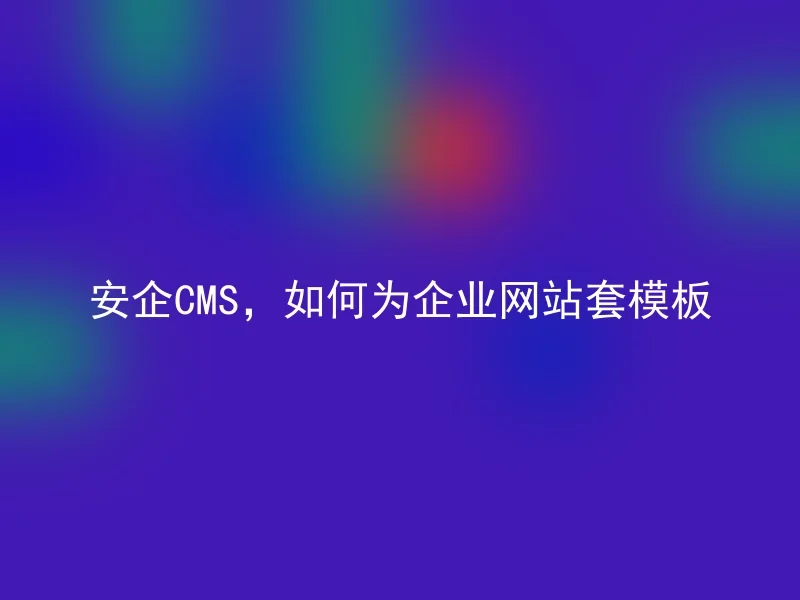
The corporate website has always played an important role in showcasing the company's image and attracting customers.However, when designing corporate websites, many companies choose to use templates to quickly build websites.This method can help enterprises improve efficiency and reduce costs.How to apply a template to a corporate website?Next, we will share some practical experiences.
1. Determine a template that suits the corporate image
Each company has its unique brand image and style, therefore choosing a suitable template for the company is crucial.The AnQi CMS provides a rich selection of templates, allowing you to choose the most suitable template according to your company's needs and modify and adjust it accordingly.
2. Customize the template
After defining the brand needs and style, you can modify the selected template according to your own needs to achieve a more effective result that meets the corporate requirements.The Anqi CMS provides a rich set of style and function settings, allowing users to customize freely according to their needs.
3. Save the template
After customizing the template, be sure to save the template for future website updates. Good templates can improve corporate efficiency and reduce costs. Don't forget to backup.
4. Backup website data
When applying templates, it may affect the website data, so backing up website data becomes particularly important.The automatic backup feature provided by Anqi CMS can help you save data at any time when you make modifications.
