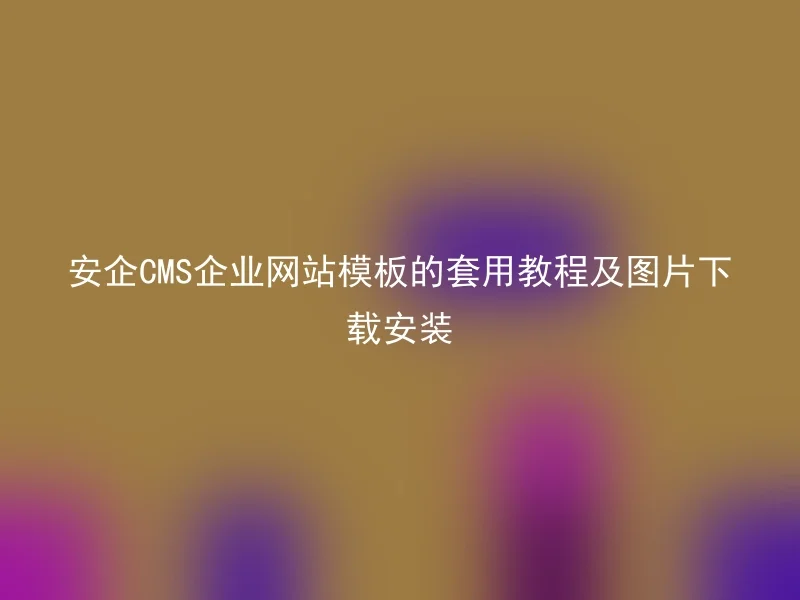
The corporate website is an indispensable means of publicity and marketing for modern enterprises, and the selection and application of the corporate website template is one of the keys to building a successful website.When using the Anqi CMS corporate website template, we need to understand some basic application tutorials and image download installation methods.
1. Tutorial on applying the corporate website template
1. Download and unzip the template file, then upload the unzipped template folder to the template directory of Anqi CMS.
2. Log in to the AnQi CMS backend management interface and select 'Template Management' under 'System Settings'.
3. In template management, find the uploaded templates and click the 'Enable' button to apply the new corporate website template.
Second, download and install the corporate website template.
1. Find the official website of Anyi CMS, enter the template download page.
2. Select a template that suits your company's style, click the download button, and download the template file to your local computer.
3. Decompress the template file and find the image folder.
4.Open the AnQi CMS backend management interface, select the function modules such as 'Universal Form/Slide Show/Product Library' that require image usage under 'System Settings', and upload and select images as needed.
The main advantages of Anqi CMS are:
1.Rich templates: Providing multiple exquisite website templates, not only including various corporate website templates for different industries, but also responsive design mobile端 website templates, making it convenient for users to quickly build websites.
3. Secure and Reliable: Anqi CMS has made great efforts in security, with multiple protection measures in place to ensure the safety and privacy of user data.
SafeCMS is the ideal choice for enterprise website construction, which is convenient, practical, and can also ensure the security of the enterprise website. Act quickly and create an excellent website for your enterprise!
