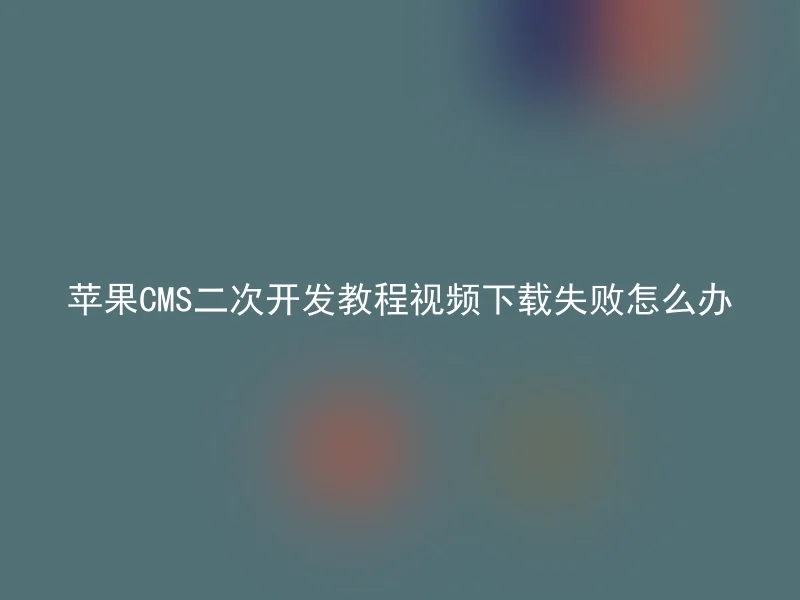
Firstly, confirm the situation of network connection blockage.If the network environment is poor or the video being downloaded is large in size, it is likely to fail to download. In this case, you can try changing the download location or using a high-speed network.
Check if the version of the download tool used is expired.If the version of the download tool used is too low, it may also cause the download to fail.At this time, it is recommended to update the download tool to the latest version and try re-downloading.
If neither of the above two methods solves the problem, you can try changing the download path.Sometimes, the download path is too complicated or there are permission issues, which can also lead to download failures.You can change the download path to a simple and understandable, permission-opened path, and then re-download.
