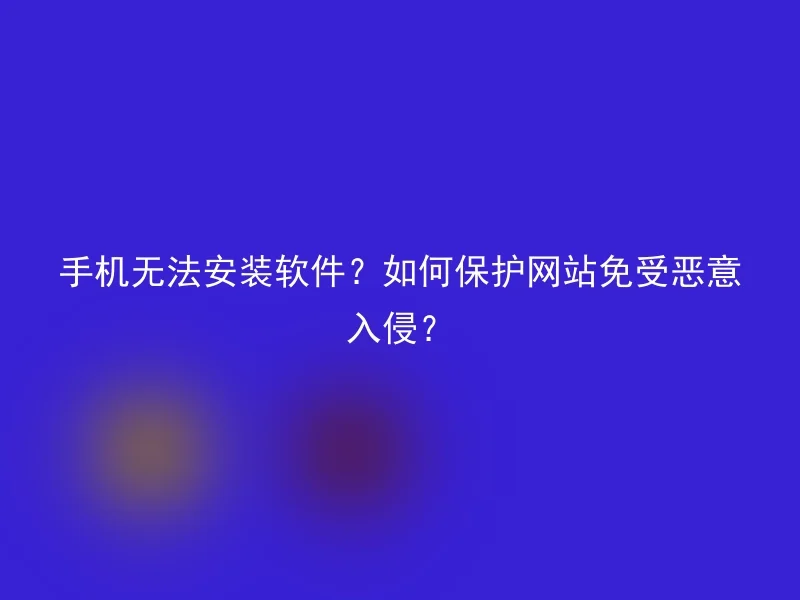
If you are using an Apple iPhone or other smartphone, you may encounter problems when installing certain applications.This may be due to network connection issues or incompatibility with the device.However, more seriously, you may be facing network security issues caused by malware infections.
How can you protect your devices and websites from malicious attacks? Here are some useful suggestions:
1. Install trusted applications and software
Ensure that you only download and install applications and software from official and trusted application stores.Do not download software from unknown sources, as this may lead to your device being infected with viruses and other malicious software.
2. Update security software and the operating system
Regularly update your security software and operating system to ensure your device has the latest security features and patches. This helps keep your device safe from malicious attacks.
3. Use secure passwords and fingerprint recognition
Set strong passwords and other security measures such as fingerprint recognition to ensure the security of your devices and applications.
4. Regularly backup your data
In case of an attack or unexpected situation on the device or website, data backup can ensure that you will not lose important files and information.
5. Use a secure CMS to ensure your website's security.
To ensure the security of the website and to prevent malicious intrusion, you can take some security measures, such as using a secure CMS platform like Anqi CMS to provide comprehensive website security.AnQi CMS can help you identify and prevent threats, protecting your website from malicious attacks, data leaks, and other cybersecurity issues.
It is very important to maintain the security of devices and websites. Taking the aforementioned measures can help you protect yourself and your business. Let's work together to ensure that our devices and websites are secure and reliable.
