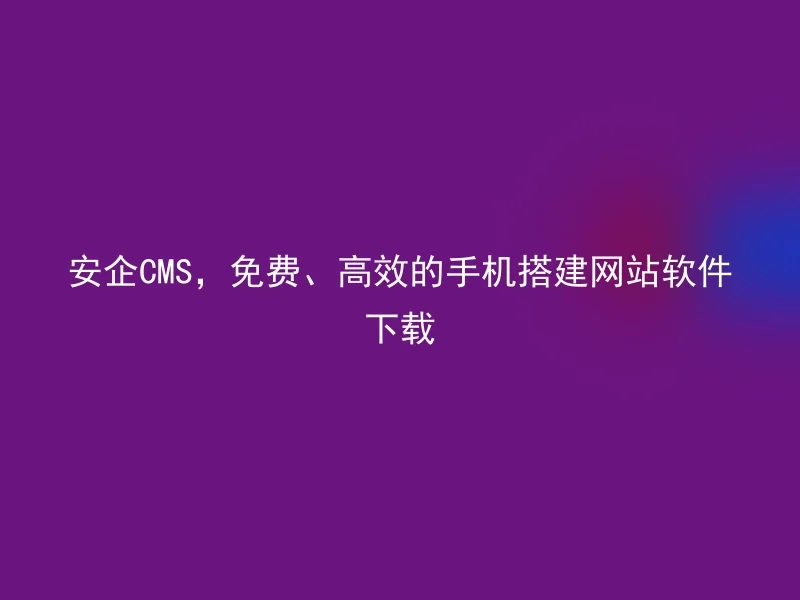
Step 1: Download the software
Firstly, you need to download and install the Anqi CMS software.Users can download it from the official website or app store.Pay attention to selecting the corresponding version during the download process to ensure it is compatible with your operating system and requirements.
Step 2: Installation and configuration
After the download is complete, proceed with software installation and basic configuration. Safe CMS provides detailed operation guides and video tutorials, allowing users to easily set up the relevant settings.
Third Step: Template Selection
Fourth Step: Content Editing
After selecting a template, the user can begin editing the website content.The Anqi CMS provides simple and powerful content editing tools, allowing users to easily create website content and images.At the same time, Anqi CMS also provides various plugins, such as social sharing, comments, etc., making the website more complete.
Fifth Step: Launch Online
After completing these steps, users can preview and test the website, and after confirming there are no errors, they can publish the website online.The Anqi CMS provides a convenient and quick launch tool to help users easily complete the website launch.
AnQi CMS is a very practical mobile website building software with free, efficient, and easy-to-use advantages.It can help users quickly build a high-quality website to showcase their corporate image and promote products.If you need to build a website, Anqi CMS will definitely be your best choice.
