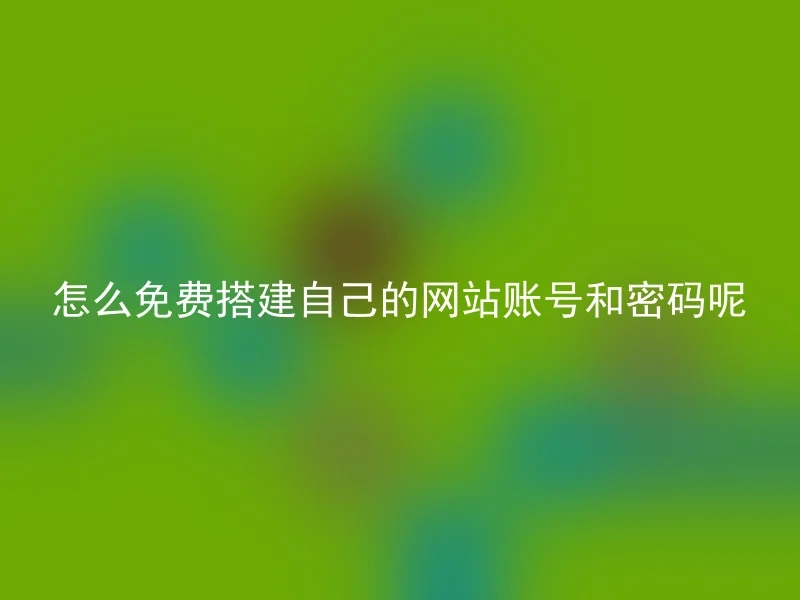
In the Internet era, having a personal website has become a pursuit of more and more people.If you also want to have a website of your own, you can use Anqi CMS for free to build a website that is exclusively yours.
Firstly, you need to register a free account on the Anqi CMS official website. After successful registration, you can enter the Anqi CMS backend and select a template to beautify your website.
After you select a template, you need to go to the Anqi CMS backend to edit.The backend editor of Anqi CMS uses a drag-and-drop design, which is very simple and easy to use.You can add various media such as articles, images, and videos, and you can also preview the website effects in real-time.When you finish editing, you can directly publish it to the website.
The AnQi CMS not only provides free website building services but also offers rich plugins and extended features.Such as SEO plugins, sitemaps, and friend links, which can help you optimize your website better.
In summary, it is very simple and convenient to build your own website using AnQi CMS, and it can also be used for free.If you also want to get started in website construction, why not try AnQi CMS? I believe you will have a different kind of harvest.
