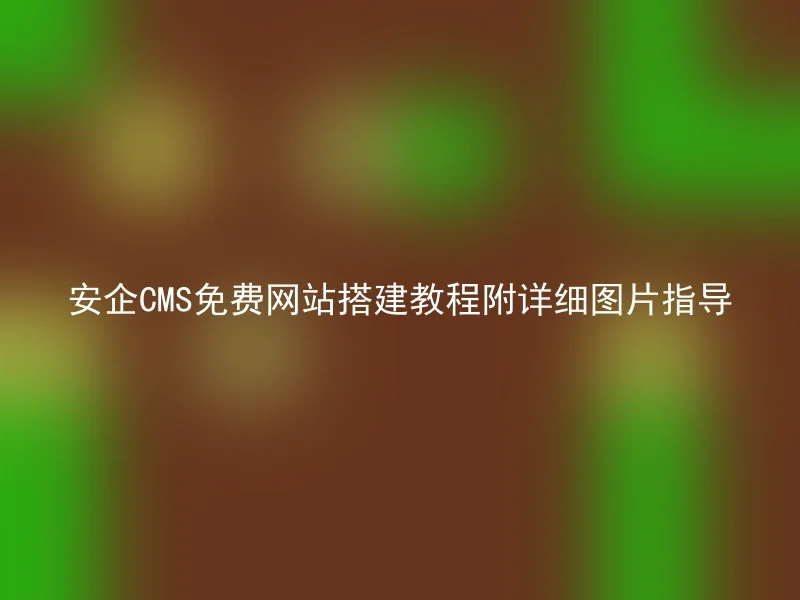
A good website is crucial for a company, but for beginners, building a website seems like a difficult task. However, Anqi CMS provides a comprehensive set of free website building tutorials, offering help to those who want to build their own websites. This tutorial will guide you with detailed images, making it easy to master the skills of website building.
Firstly, we need to prepare the tools required to build a website.The free website construction tutorial for AnQi CMS requires very simple things, you only need a computer, an AnQi CMS, a domain name, and a theme.
Next, let's see how to build a website using the Anqi CMS.Firstly, we need to install the Anqi CMS, visit the Anqi CMS website, and then download and install the software.After the download is complete, open the software, and you will see its user interface.
After installation, it's time to choose a theme.You can choose any theme from the free theme library.Click it to see the detailed information and preview of the theme.After a favorite topic appears, click to install.
After installing the theme, it's time to start organizing the website content.As a website owner, you can create different pages, such as "About Us", "Services", "News", and so on.The free website construction tutorial for AnQi CMS also needs to be pointed out that the installation of specific modules can be installed according to your needs, such as contact forms, social media links, etc.
Finally, and most importantly, publish your website.After setting the domain and theme successfully, you can master the basic steps of website publishing.Now, you can preview your website again, make sure it meets your requirements, and then publish it to the internet.
Its architecture makes it simple and flexible to build websites.It provides multiple templates and modules for various types of websites and business scenarios, and also offers multiple excellent tutorials for free. You will find it very convenient to build a website with it.
