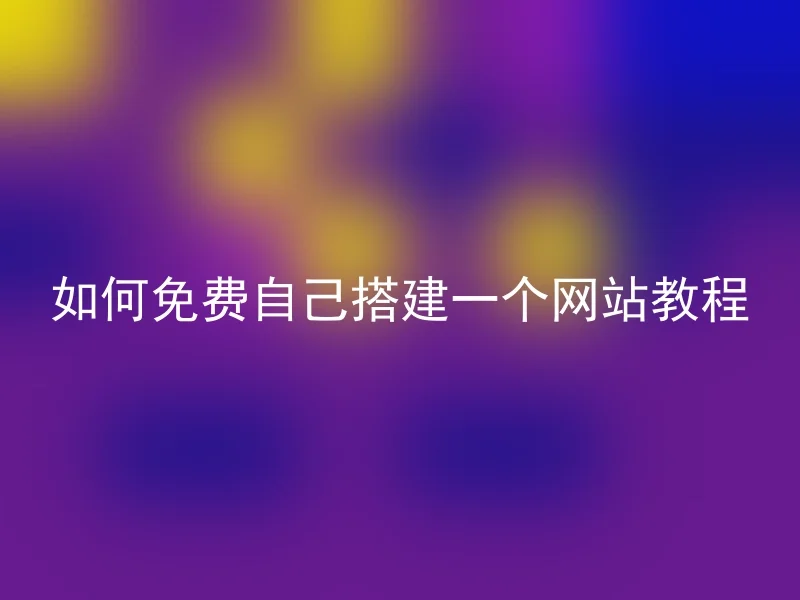
For those who want to build their own website, choosing a suitable website building tool is very important.There are many different website building tools on the market, among which Anqi CMS is a widely used open-source website system.Here is a tutorial on how to build your own website for free, including software download and installation.
1. Download Anqi CMS
Firstly, you need to go to the official website (http://www.anqicms.com/) to download Anqi CMS.Choose the version you need according to your requirements, such as the PHP version or ASP.NET version.
2. Install Anqi CMS
After the download is complete, unzip the folder and upload the files to your own server space.Next, open the browser, enter the domain name or IP address of the website to access the Safe CMS installation page.
Then, follow the prompts on the page to fill in database information, administrator account passwords, and so on.
3. Configure the website
4. Publish the website
Finally, proceed to write and publish the website content.You can use the article publishing feature that comes with the Anqi CMS system, or you can choose other blog systems and so on.Although Anqi CMS is a free website building system, it is very rich in features and can easily meet the needs of most websites.
By following these steps, everyone can set up a website for free.
【en】AnQi CMS is a powerful, free and open-source website building system.Compared to other website building systems, Anqi CMS has the characteristics of rich templates, stable plugins, and easy use, and is widely praised by users.At the same time, Anqi CMS also provides various extension plugins and customized website building services, which can help enterprises quickly establish their own websites and enhance user experience.
