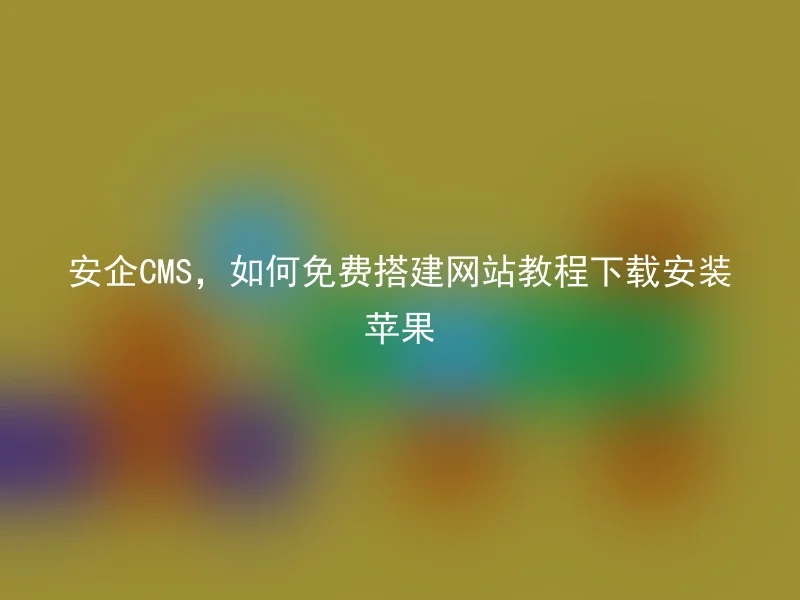
In the network age, a website has become a necessity, whether it is a personal blog or a corporate website, a beautiful and practical website is needed to showcase oneself.However, many people do not know how to build a website, let alone how to establish their own website at a low cost and high quality.This article will introduce how to use Anqi CMS to build a website for free, allowing you to easily manage and update your website.
AnQi CMS is an open-source website management system with advantages such as security, stability, flexibility, and ease of use, which can help users quickly create and update websites.Compared to other CMS systems, the biggest advantage of AnQi CMS is that it is open source, allowing for customization and modification to meet individual needs.At the same time, Anqi CMS provides a rich set of features and templates, allowing users to choose and configure according to their needs.
Next, we will introduce in detail how to build a website for free using the Anqi CMS.
1. Tutorial Download
First, you need to download the installation package for AnQi CMS.You can download it from the official website (anqicms.com) or from the latest version on Github (github.com/anqicms).After the download is complete, unzip it to your website directory and you can start the installation.
2. Installation Steps
1. Open your browser, enter your domain and installation directory path (such as: www.yourdomain.com/anqicms);
2. You will see a welcome installation page, click 'Start Installation';
3. You will see the installation agreement page, please read carefully and agree;
4. On the "Environment Detection" page, the installation wizard will check if your server meets the installation requirements, ensuring a smooth installation;
5. On the 'Database Settings' page, you need to fill in the relevant database information, including hostname, username, password, database name, etc.
6. On the "Administrator Account" page, you need to set the administrator username and password;
7. On the "Installation Completed" page, you can set the website title, site description, and other information;
8. Click the "Install" button and wait for the installation to complete.
III. Template Selection
After installation, you need to select a template to optimize your website design.The Anqi CMS provides a variety of templates to choose from. You can select your favorite template and adjust it according to your needs.
IV. Website Management
When your website is completed, you need to start managing it.You can manage your website through the admin interface of Anqi CMS, including updating content, adding pages, adjusting layouts, and more.The backend interface design of AnQi CMS is simple and easy to use, allowing you to quickly get started in a short period of time.
In summary, using Anqi CMS can help you quickly, cost-effectively, and of high quality build and manage your website.It has many advantages such as open-source, secure, and easy to use, making it an ideal website management system.If you are looking for a way to build a website, why not try Anqi CMS.
Introduction to AnQi CMS:
Has the advantages of open source, secure, stable, flexible, and easy to use, etc.The AnQi CMS provides a rich set of features and templates, helping you quickly and inexpensively build and manage your website.Compared to other CMS systems, AnQi CMS has higher customizability and can meet more personalized needs.
