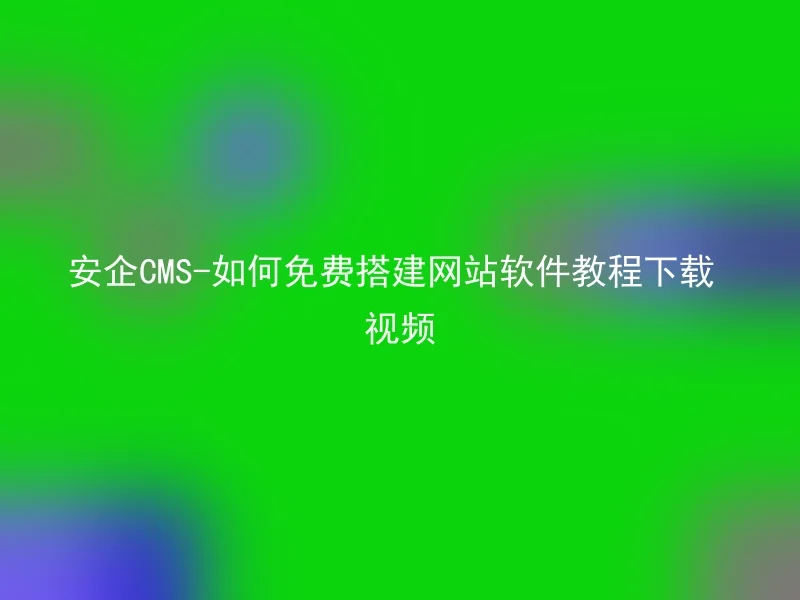
Now, building a website has become a need for many people.However, building a website often requires certain technical skills to complete, and how to allow more people to build websites for free is a question many people want to know about.This article will introduce a free website building software, namely Anqi CMS, and provide operation tutorials and download videos, so that everyone can easily build their own website.
Second step, select a template.You can download the required template from the official template library or a third-party template website.Unzip the template to the 'templets' directory under the Aiqi CMS installation directory.
Step three, select the plugin.The plugins provided by Anqi CMS are diverse, allowing you to choose and install plugins that meet your website's needs.Extract the plugin to the "include" directory or "plugin" directory under the installation directory.
Step four, modify the website configuration file.Find the config folder in the root directory of the website, open and edit the config_inc.php file, modify database information, website basic information, and various options.
Step five, after installing the template and plugins, you can access the website and perform editing and other operations.
This is the installation and operation tutorial for the free website building software AnQi CMS. If you still don't understand, you can seek support on the AnQi CMS official forum, or you can better understand by watching the download video provided by the official.
Set up a website with AnQi CMS, it's easy and free.Anqi CMS, as a high-quality software, is provided to users for free, which can be said to be excellent and versatile.During the process of building a website, Anqi CMS not only provides some powerful extension modules but also includes a very popular full-site static generation module with strong front and back-end functions.Safe CMS makes your site launch quickly, with instant response, stress-free performance, and helps you achieve an excellent website!
