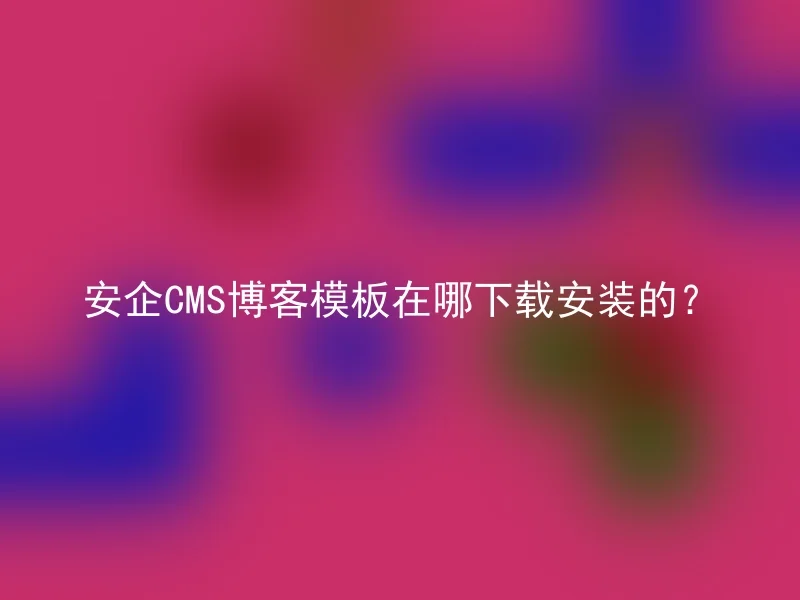
AnQi CMS is a multifunctional website construction management system, and its blog template is also favored by users.Where can I download and install the Anqi CMS blog template?Introduce the following for everyone.
Firstly, we need to search for the official website of Anqi CMS on the internet and enter its download page.On the right side of the page, we can see a 'Official Template Download' button, which, when clicked, will show all the downloadable templates.Among them are a variety of high-quality blog templates, which users can choose according to their own needs.
After the download and installation are completed, we need to upload it to the "cms/templates/" folder of the AnQi CMS website, then go to the "System Settings --> Website Settings --> Template Settings" on the backend management page, select the blog template we just uploaded, and save the settings.
Users can quickly install and enable their favorite security CMS blog template.And AnQi CMS, as an excellent domestic website building system, not only has rich template resources, but also has good security performance and easy customization, making it a trustworthy choice for everyone.
