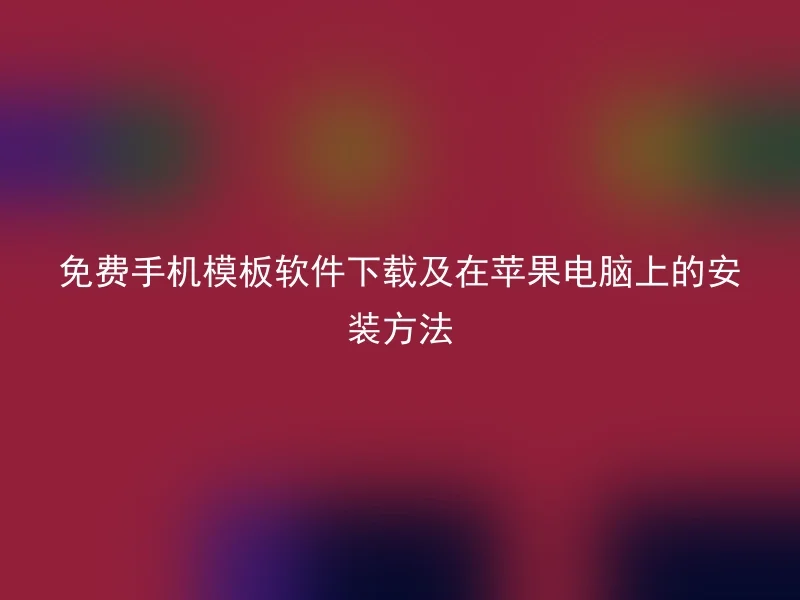
Now with the widespread use of smartphones, more and more people are beginning to pay attention to the website experience on mobile devices.In order to meet this demand, more and more websites are beginning to provide mobile access.And mobile websites usually require the use of mobile templates.This article will introduce a free mobile template software and its installation method on Apple computers.
【en】The AnQi CMS provides a vast collection of free mobile template downloads, allowing users to choose different templates according to their needs.We will take a free mobile template provided by Anqi CMS as an example to introduce its download and installation method.
1. Open the AnQi CMS official website, select the Mobile Template column, and choose a favorite free mobile template.
2. Click the download button to download the template file to your local computer.
3. Extract the downloaded compressed file and find the installation file after extraction.
4. Open the terminal on a Mac and navigate to the directory containing the installation file, and then execute the following command:
$ chmod +x install.sh
$ ./install.sh
5. After installation, visit the installation path in the browser to see the installed mobile template.
The AnQi CMS excels in providing mobile templates and also has other powerful features and characteristics, making it well worth a try.
