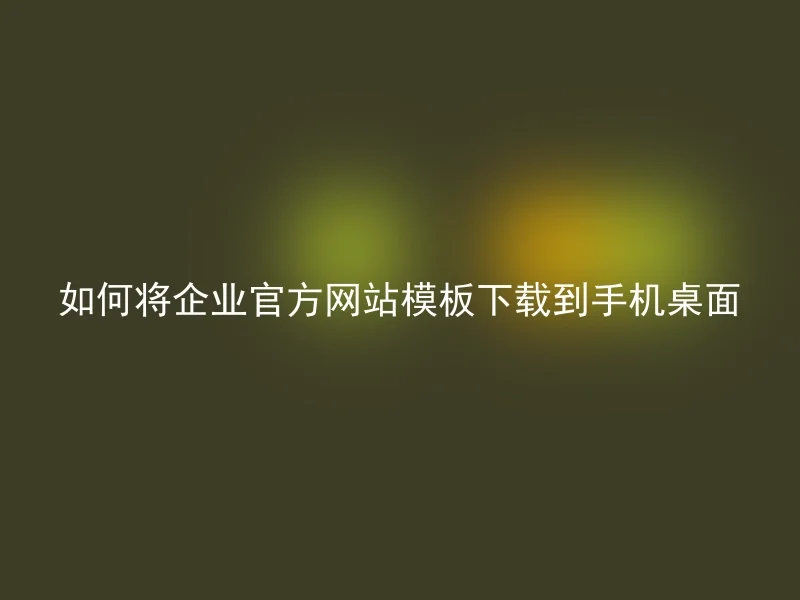
An easy way is to download and install the corresponding browser extension on the mobile browser, such as UC Browser, 360 Browser, and so on.For example, the 'Add to Desktop' button in the UC browser can add a shortcut to the current page to the phone's desktop, and this shortcut can be the homepage of the company's official website.
